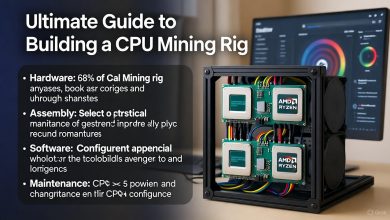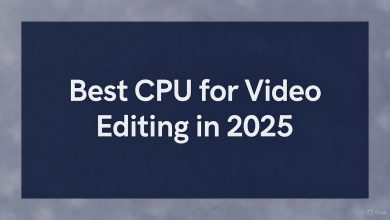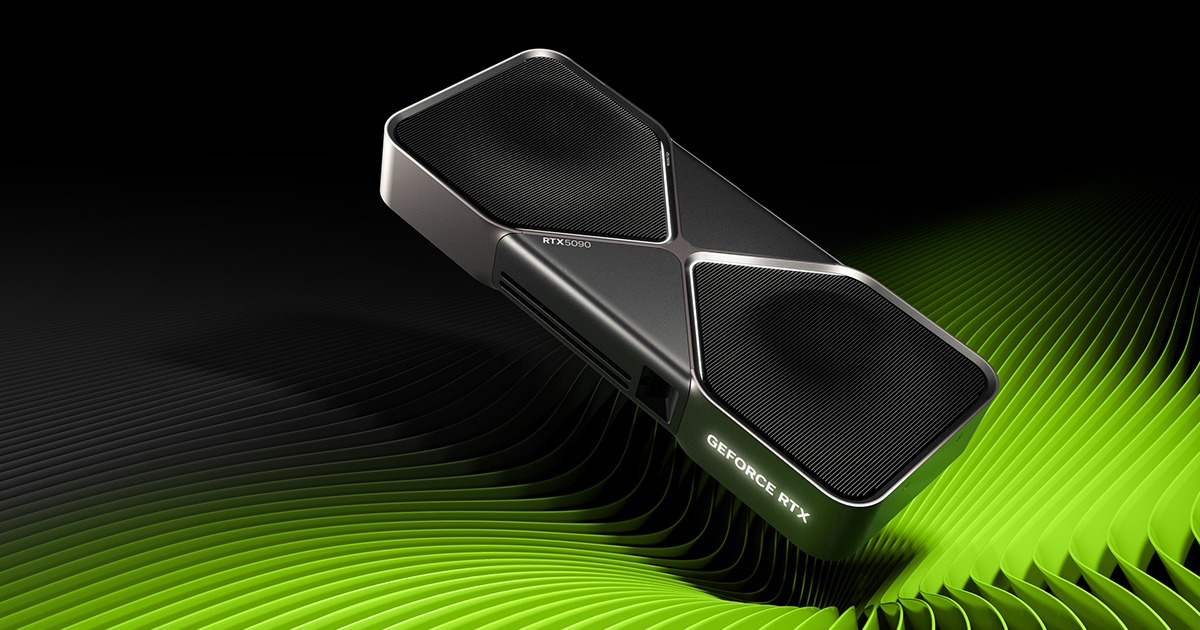
Understanding GPU Requirements in DaVinci Resolve: A Beginner’s Guide
DaVinci Resolve, Blackmagic Design’s powerhouse for video editing, color grading, and VFX, relies heavily on your GPU for real-time performance. In 2025, with Resolve Studio 20 pushing boundaries in AI features and high-res media, meeting the right specs is crucial to avoid lag, crashes, or suboptimal renders.
Minimum vs. Recommended Specs
For basic 1080p editing, Resolve requires at least a discrete GPU with 4GB VRAM supporting CUDA 11 (NVIDIA), OpenCL 1.2 (AMD), or Metal (Apple). However, for professional work like 4K/8K timelines or Fusion effects, aim higher. Puget Systems benchmarks show that GPUs with 8GB+ VRAM handle complex tasks better, with NVIDIA leading due to CUDA acceleration.
- Minimum GPU: NVIDIA RTX 3060 (6GB), AMD RX 6700 (8GB), or Intel Arc A770 (16GB). Integrated GPUs like Intel UHD work for light tasks but struggle with decoding H.264/HEVC.
- Recommended GPU: NVIDIA RTX 4070+ or AMD RX 7900 series with 12GB+ VRAM for smooth 4K editing. For Mac users, M3 chips with unified memory excel, but external GPUs via Thunderbolt boost performance.
- VRAM Importance: DaVinci benefits immensely from high VRAM—12GB+ prevents bottlenecks in RAW debayering and noise reduction.
Common Issues and Troubleshooting
Users often face “GPU Configuration Warning” errors. This stems from incompatible drivers or multi-GPU setups. Update to NVIDIA Studio drivers (version 570+ recommended) or AMD’s latest. On Windows, ensure Resolve uses the dedicated GPU via NVIDIA Control Panel. Case studies from Reddit highlight that low VRAM (under 4GB) causes stuttering in 1080p, but upgrading to 8GB resolves it for most.
For 2025 workflows, test your setup with PugetBench for Resolve to baseline performance.
How to Change or Switch GPUs in DaVinci Resolve for Better Performance
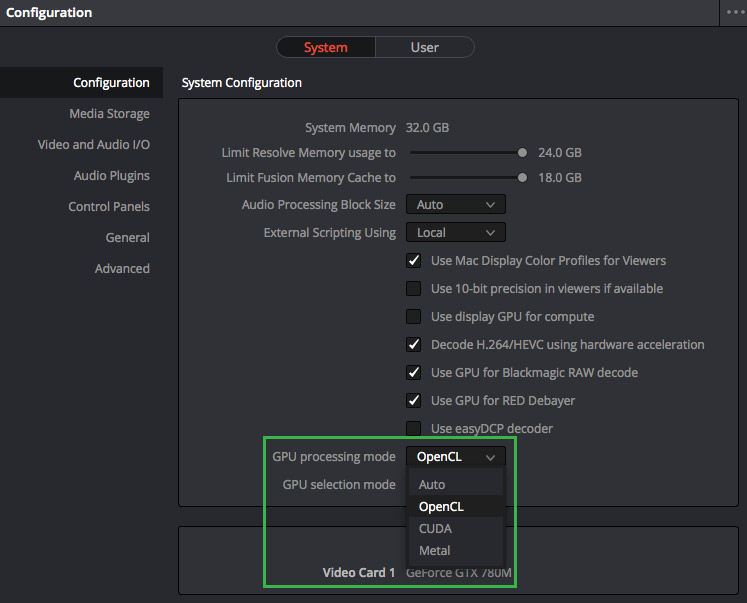
If you have multiple GPUs or an integrated/discrete combo, switching can unlock massive speed gains. Resolve’s free version limits GPU use for some codecs, but Studio enables full acceleration—essential for pros.
Step-by-Step Tutorial on Switching GPUs
- Open Preferences: Go to DaVinci Resolve > Preferences > Memory and GPU tab.
- GPU Processing Mode: Select CUDA (NVIDIA), OpenCL (AMD), or Metal (Mac). For NVIDIA, enable “Use GPU for RED Debayer” and “Decode H.264/HEVC using hardware acceleration.”
- GPU Selection Mode: Set to “Manual” if auto-detect fails, then choose your primary GPU.
- Driver Setup: In Windows Settings > Graphics Settings, add Resolve.exe and set it to “High Performance” (dedicated GPU).
- Restart Resolve: Test with a complex timeline—monitor usage via Task Manager (Compute graph, not 3D).
Benefits for Editing Workflows
Switching to a dedicated GPU can cut render times by 50% for HEVC 4:2:2 or AV1 Pro footage. X users report smoother playback after enabling GPU encoding in Studio. For multi-GPU, Resolve scales well—e.g., dual RTX 4090s boost 8K performance by 40%.
Troubleshooting Errors
If Resolve defaults to CPU, check for driver conflicts. Uninstall old drivers with DDU, then reinstall. For AMD-to-NVIDIA switches, clean registry entries to avoid crashes.
The Best GPUs for DaVinci Resolve in 2025: Top Picks and Benchmarks

Choosing the best GPU boils down to your workflow—budget editing or high-end 8K grading? Based on 2025 benchmarks, NVIDIA dominates for CUDA-optimized features, but AMD offers value.
Top 5-7 GPU Recommendations
- NVIDIA GeForce RTX 5090 (24GB VRAM): Industry leader for Resolve. Excels in 8K RAW, AI noise reduction, and Fusion. Benchmarks show 154 score in PugetBench—ideal for pros.
- AMD Radeon RX 9070 XT (24GB VRAM): Best value high-end. Strong in HEVC decoding; scores 124 in tests. Great for AMD fans avoiding CUDA lock-in.
- NVIDIA RTX 5080 (16GB VRAM): Mid-high balance. Handles 4K/6K smoothly; YouTube guides praise it for color grading.
- AMD Radeon RX 7900 XTX (24GB VRAM): Budget high-end alternative. Excellent for RAW debayering; user forums note stable performance.
- NVIDIA RTX 4070 Ti Super (16GB VRAM): Mid-range powerhouse. Scores 105; perfect for 4K editors on a budget.
- Intel Arc A770 (16GB VRAM): Entry-level with surprising punch (72 score). Good for beginners, but less optimized than NVIDIA/AMD.
- NVIDIA RTX 4060 (8GB VRAM): Budget pick for 1080p/4K light work.
Performance Benchmarks
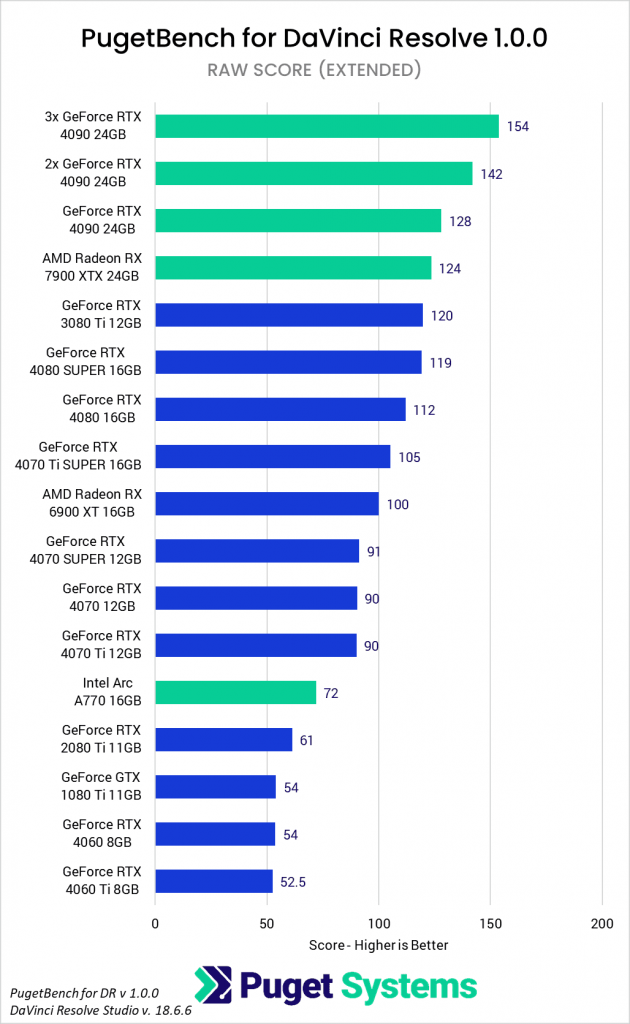
Higher VRAM and cores shine in 8K tests—RTX 5090 leads by 20% over AMD equivalents.
Budget vs. High-End Options
- Budget (<$500): RTX 4060 or RX 7600.
- Mid-Range ($500-$1000): RTX 4070 Ti or RX 7900 XT.
- High-End (>$1000): RTX 5090 for future-proofing.
Future-Proofing Tips
With Resolve’s AI updates, opt for 16GB+ VRAM. Multi-GPU setups scale linearly for exports.
Optimizing Your GPU for DaVinci Resolve: Tips to Boost Speed and Efficiency
Even the best GPU needs tuning. In 2025, Resolve’s Neural Engine leverages GPUs for AI magic—optimize to cut render times.
Hardware Tweaks and Overclocking
Use MSI Afterburner for safe overclocks (10-15% boost). Ensure cooling; high TDP cards like RTX 5090 need good airflow.
Software Configurations
- Enable “Neural Engine Optimization” in Preferences (restart after).
- Generate proxies/optimized media for heavy clips.
- Use caching and Proxy Mode for playback.
Monitoring Tools
GPU-Z or HWMonitor to track usage. Aim for 80-90% utilization without thermal throttling.
Real-World Speed Tests
Users report 2x faster renders post-optimization. For low-end PCs, limit memory usage in Preferences.
Complete List of Compatible GPUs for DaVinci Resolve: What Works Best
Resolve supports NVIDIA (RTX/GeForce 30+ series), AMD (RX 6000+), and Intel Arc/Integrated. Avoid older cards like GTX 1080 Ti for AI features.
Compatibility Charts
| Brand | Model | VRAM | Notes |
|---|---|---|---|
| NVIDIA | RTX 5090 | 24GB | Top for all tasks |
| NVIDIA | RTX 4070 | 12GB | Good mid-range |
| AMD | RX 9070 XT | 24GB | Value for decoding |
| AMD | RX 6900 XT | 16GB | Solid budget |
| Intel | Arc A770 | 16GB | Entry-level compatible |
Version-specific: Studio unlocks full GPU for Free version limitations.
User Reviews and Forums
X threads praise RTX 4080 for 6K RED files. Alternatives: If incompatible, upgrade drivers or use CPU fallback.