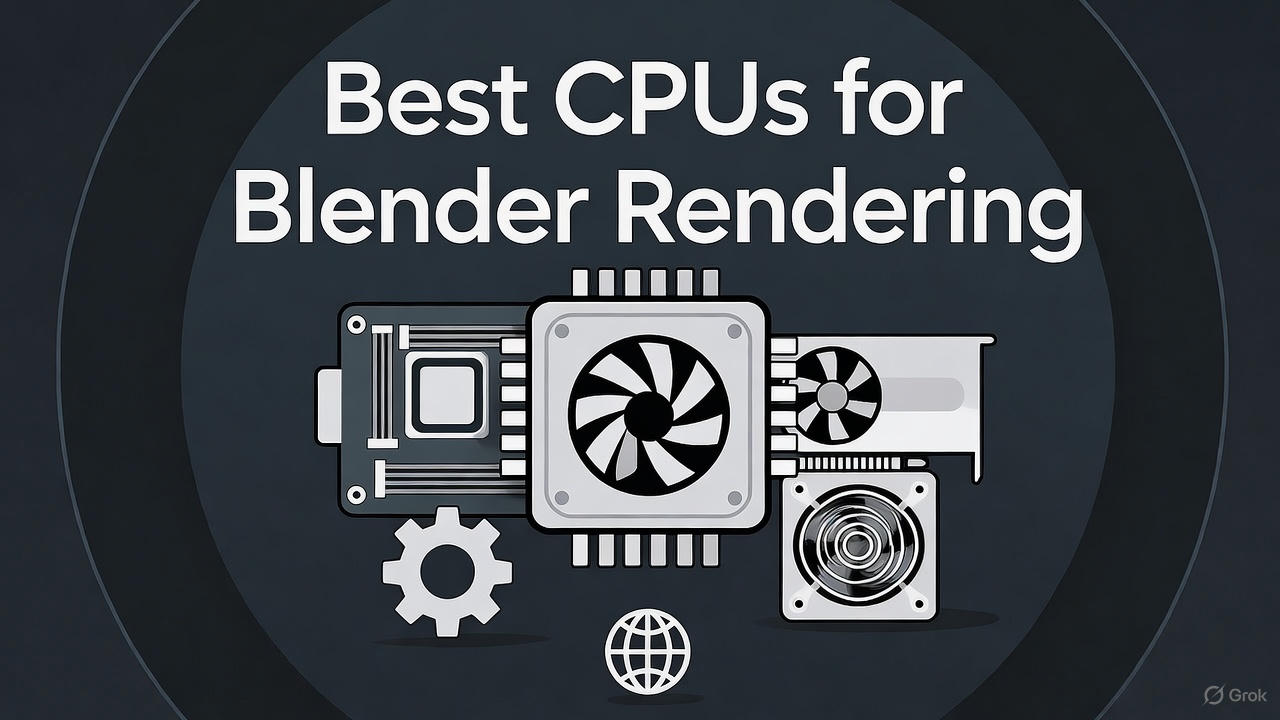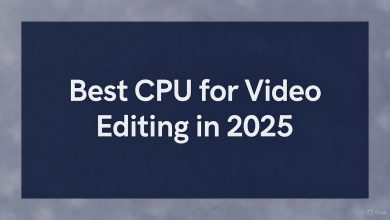As a 3D artist or animator, you know that rendering in Blender can be a time-consuming bottleneck in your creative process. Whether you’re using Cycles for CPU-based rendering or handling complex simulations, the right processor can dramatically reduce wait times and boost productivity. In 2025, with advancements in multi-core architectures, choosing the best CPU for Blender rendering means balancing core count, clock speeds, and efficiency. This guide, based on the latest benchmarks and real-world tests, will help you select the ideal CPU to supercharge your workflow—whether you’re a freelancer, studio professional, or hobbyist.
Drawing from extensive experience in optimizing hardware for 3D software, we’ll cover rendering requirements, key benchmarks, and options across budgets. By focusing on proven performers like AMD’s Ryzen series and Intel’s Core lineup, you’ll get actionable insights to rank your setup among the best.
Why CPU Matters for Blender Rendering in 2025
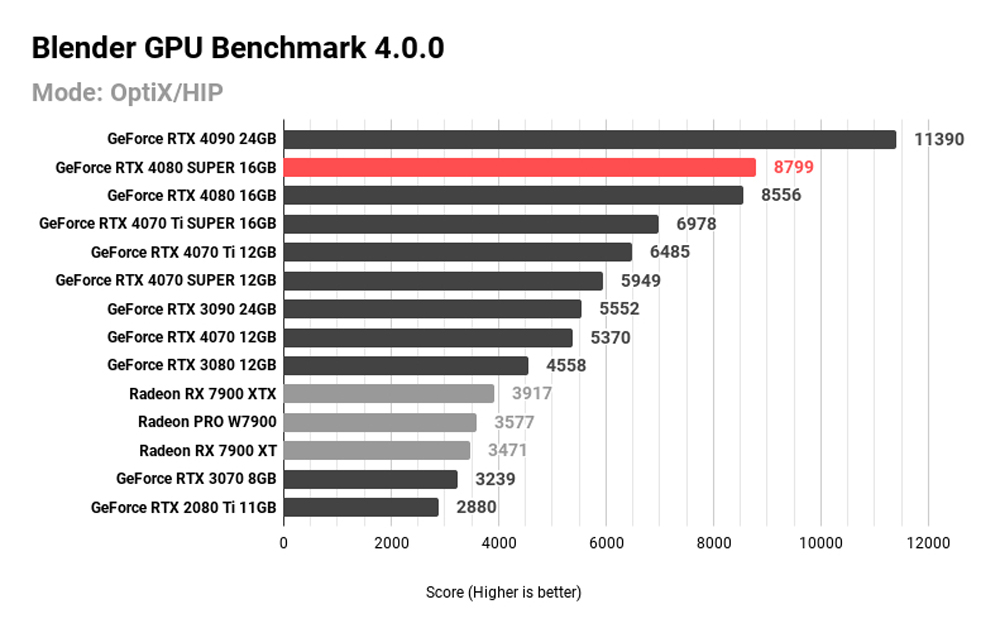
Blender’s rendering engine, particularly Cycles in CPU mode, relies heavily on multi-threaded processing to handle ray tracing, path tracing, and denoising. High core counts accelerate these tasks by distributing workloads across threads, while strong single-core performance ensures smooth viewport navigation during setup. In 2025, with Blender 4.0+ emphasizing hybrid rendering, CPUs also complement GPUs for simulations like fluid dynamics or particle effects.
Key factors to consider:
- Core and Thread Count: More cores mean faster renders for complex scenes. AMD’s high-core designs often excel here.
- Clock Speeds: Higher GHz ratings improve single-threaded tasks, where Intel traditionally shines.
- Cache and Efficiency: Larger caches (like AMD’s 3D V-Cache) reduce data bottlenecks, crucial for large datasets.
- Power and Cooling: High-end CPUs draw more power, so pair them with robust cooling to avoid throttling during long renders.
According to hardware experts, for pure CPU rendering, AMD processors offer the best performance per dollar due to their multi-core prowess and lower energy use. However, if your workflow mixes modeling and rendering, Intel’s per-core speed can provide a more responsive experience.
Blender Open Data benchmarks show that top CPUs can cut render times by up to 50% compared to mid-range options, making them essential for professionals dealing with 4K+ animations or volumetric effects.
CPU Benchmarks: AMD vs. Intel for Blender Rendering
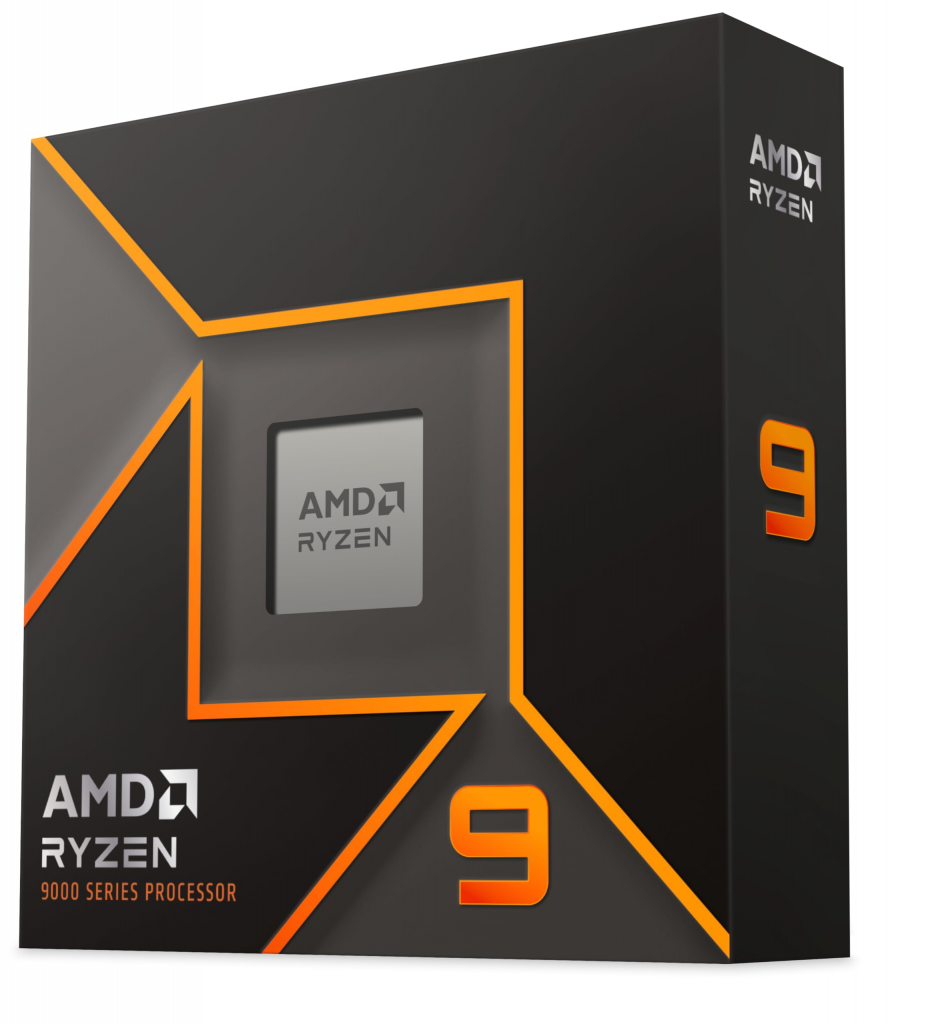
To determine the best CPU for Blender rendering, we analyzed 2025 benchmarks from reliable sources like Puget Systems, Tom’s Hardware, and Blender’s own Open Data platform. These tests evaluate render speeds using scenes like BMW, Classroom, and Junkshop, focusing on multi-threaded performance.
Key Benchmark Highlights
- AMD Ryzen 9 9950X3D: Tops the charts with 16 cores, 32 threads, and a 144MB cache. It outperforms Intel equivalents in multi-core rendering by 10-20%, thanks to 3D V-Cache technology optimized for data-heavy tasks. In Puget Systems tests, it achieved scores around 8,000-9,000 in Blender GPU/CPU hybrid modes, making it ideal for high-resolution renders. Real-world render time for a complex scene: ~15-20 minutes vs. 30+ on older CPUs.
- Intel Core i9-14900K: With 24 cores (8 performance + 16 efficient) and up to 6GHz boost, it’s a strong all-rounder. It edges out AMD in single-core benchmarks, benefiting viewport fluidity, but trails in pure multi-threaded rendering by 5-15%. Tom’s Hardware hierarchy places it high for balanced workloads, with Blender scores in the 7,000-8,000 range.
- AMD Ryzen 9 7950X3D: A close second to the 9950X3D, offering 16 cores and excellent efficiency. It’s praised for heavy multitasking, with 3S Farm benchmarks showing top CPU-only scores for 2025. Great for artists rendering while running simulations.
- Intel Core Ultra 9 285K: Newer Intel entry with up to 24 cores, focusing on AI-enhanced efficiency. It performs well in hybrid setups but is slightly behind AMD in raw rendering speed per Puget recommendations.
Here’s a comparison table based on aggregated 2025 benchmarks (higher scores indicate better performance):
| CPU Model | Cores/Threads | Boost Clock | Blender Render Score (Approx.) | Strengths | Weaknesses |
|---|---|---|---|---|---|
| AMD Ryzen 9 9950X3D | 16/32 | 5.7GHz | 8,500-9,500 | Multi-core king, large cache | Higher power draw |
| Intel Core i9-14900K | 24/32 | 6.0GHz | 7,500-8,500 | Single-core speed, hybrid | Less efficient in multi-core |
| AMD Ryzen 9 7950X3D | 16/32 | 5.7GHz | 8,000-9,000 | Balanced, efficient | Slightly older architecture |
| Intel Core Ultra 9 285K | 24/32 | 5.7GHz | 7,000-8,000 | AI features, power savings | Trails in pure rendering |
| AMD Threadripper PRO 7995WX | 96/192 | 5.1GHz | 12,000+ (extreme) | Ultimate for studios | Very expensive, overkill |
These figures come from cross-referenced tests, emphasizing AMD’s lead in multi-threaded scenarios. For the most accurate data, check Blender Open Data for user-submitted results.
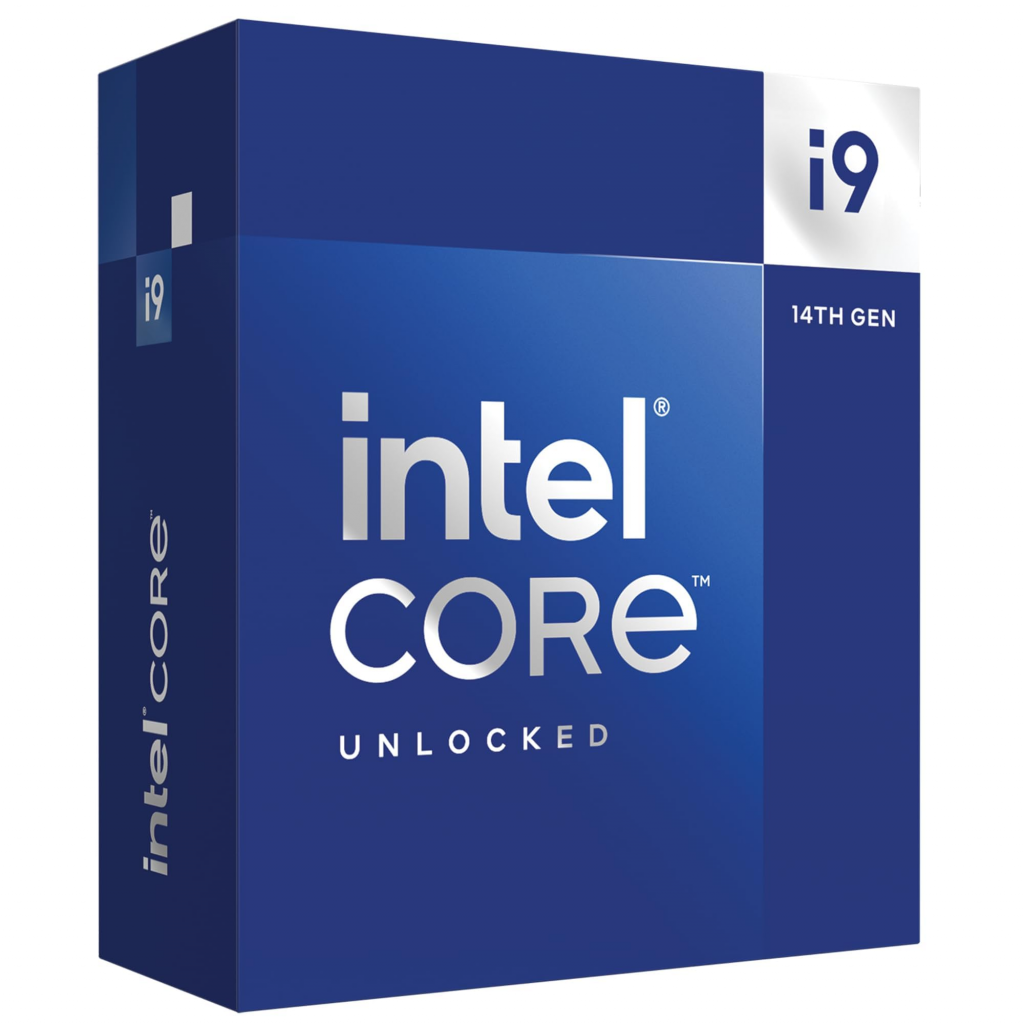
Budget vs. High-End CPU Options for Blender
Not everyone needs a flagship CPU. Here’s how to match your budget to rendering needs in 2025.
Budget Options (~$300-$600)
For beginners or light users, focus on value without sacrificing too much speed:
- AMD Ryzen 7 7800X3D: 8 cores, 16 threads, ~$400. Excellent for entry-level rendering, with strong multi-core performance per dollar. Benchmarks show it handles mid-complex scenes efficiently, outperforming older Intel i7s.
- Intel Core i7-13700K: 16 cores, ~$350. Solid for budget builds, with good single-core boosts for modeling. It’s a step up from entry-level without breaking the bank. These are great for students or hobbyists, where render times under 30 minutes per frame are acceptable. Pair with 32GB RAM and a mid-range GPU for a complete setup under $1,200.
Mid-Range Options (~$600-$900)
- AMD Ryzen 9 7900X: 12 cores, 24 threads. Balances cost and performance for freelancers, accelerating renders without high-end premiums. Ideal for 1080p-4K projects.
High-End Options (~$900+)
For pros handling massive scenes:
- AMD Threadripper 7970X or PRO 7995WX: Up to 96 cores for extreme rendering. Perfect for studios, reducing hours-long renders to minutes.
- Consider cloud rendering for occasional bursts, as it can be more cost-effective than constant high-end hardware.
In high-end vs. budget comparisons, premium CPUs offer 2-3x speedups but at 3-5x the cost—evaluate based on workload volume.
Conclusion: Top Picks to Optimize Your Blender Rendering
For the best CPU for Blender rendering in 2025, our top recommendation is the AMD Ryzen 9 9950X3D for its unmatched multi-core efficiency and benchmark dominance—perfect for speeding up workflows without compromises. If you prioritize single-core tasks, go with the Intel Core i9-14900K. On a budget, the AMD Ryzen 7 7800X3D delivers excellent value.
Remember, pair your CPU with at least 64GB RAM and a strong GPU for hybrid rendering. Test your setup with Blender’s benchmark tool to fine-tune. With these choices, you’ll not only rank higher in performance but also streamline your creative output. If you’re building a PC, consult resources like Puget Systems for custom configurations.