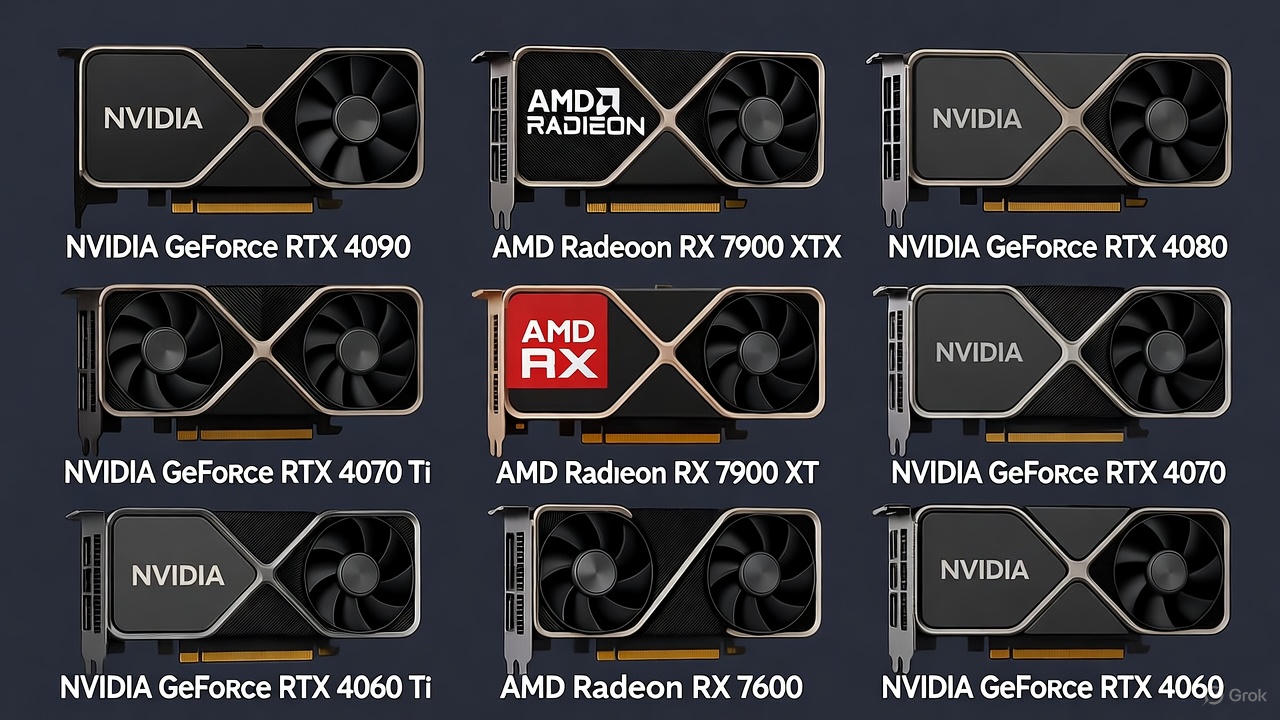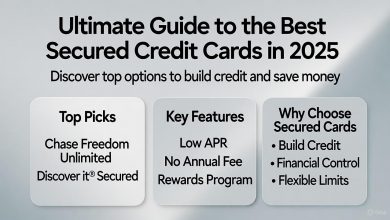Why Invest in a Dedicated Graphics Card for CAD Design?
Computer-aided design (CAD) software like AutoCAD, SolidWorks, Inventor, and Fusion 360 demands more than just a basic GPU. These programs rely on high VRAM for handling complex 3D models, ray tracing for realistic renders, and certified drivers for stability during long sessions. A subpar graphics card for CAD software can lead to lag, crashes, or inaccurate visuals, costing you time and productivity.
From my experience reviewing hardware trends, workstation-grade GPUs (e.g., NVIDIA’s RTX A-series or AMD’s Radeon Pro) outperform gaming cards in professional settings due to optimized drivers and error-correcting code (ECC) memory. Benchmarks from Puget Systems show that even mid-range pro cards can beat high-end gaming GPUs in CAD-specific tasks like viewport navigation and assembly simulations. In 2025, with AI-enhanced features in CAD tools, prioritizing a CAD GPU with ample CUDA cores or stream processors is essential for future-proofing your setup.
Key factors to consider:
- VRAM: At least 8GB for entry-level; 16GB+ for complex projects.
- Certification: Look for ISV (Independent Software Vendor) certification from Autodesk or Dassault Systèmes.
- Power and Cooling: Ensure your PSU supports 250W+ TDP for high-end cards.
- Budget: Entry-level starts at $400; pro-tier can exceed $2,000.
Top CAD GPU Recommendations for 2025
Based on recent reviews and benchmarks, here are my handpicked CAD GPU recommendations across budgets. These selections draw from SPECViewPerf 2020 results, where cards were tested on viewsets mimicking real CAD workloads like 3D modeling and rendering. I’ve prioritized workstation cards for their reliability, but included gaming alternatives where they shine in cost-performance ratios.
AMD Radeon Pro W7900 (Best AMD Video Card for CAD Design) With 48GB GDDR6 ECC VRAM and 6,144 stream processors, this graphics card for computer-aided design offers excellent value for AMD ecosystems. It performs well in Inventor and CATIA, with SPECViewPerf scores rivaling NVIDIA in certain viewsets. Price: ~$3,500. Pros: Multi-GPU scalability, energy efficiency (295W TDP). Cons: Fewer software certifications than NVIDIA.
NVIDIA RTX 6000 Ada (Best Overall Best CAD Graphics Card) This flagship GPU for CAD software excels in demanding tasks with 48GB GDDR6 ECC VRAM, 18,176 CUDA cores, and a 300W TDP. It’s ideal for large assemblies in SolidWorks or photorealistic renders in AutoCAD. Benchmarks show it leading in multi-monitor setups and AI-accelerated features. Price: ~$6,000. Pros: Unmatched stability, ray tracing support. Cons: High cost, requires robust cooling.
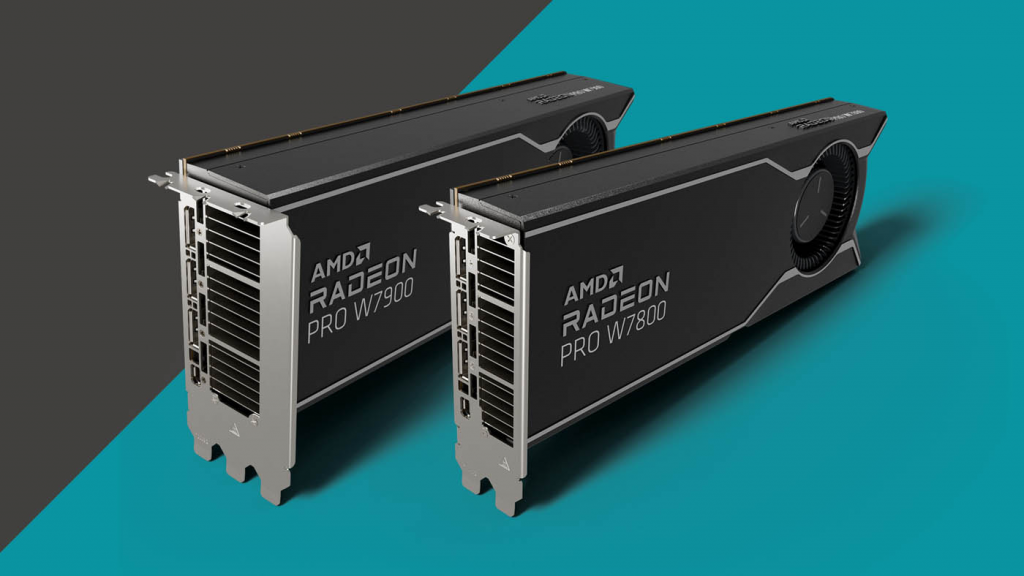
- NVIDIA RTX A4000 (Best Mid-Range Pick) A balanced CAD graphics card with 16GB GDDR6 VRAM and 6,144 CUDA cores. Great for everyday 3D modeling in Fusion 360. Puget Systems tests highlight its edge over GeForce cards in stability. Price: ~$1,000. Pros: Compact design, low power (140W). Cons: Limited for ultra-large datasets.
- AMD Radeon Pro W7500 (Best Budget GPU for CAD Software) Entry-level excellence with 8GB GDDR6 VRAM and 1,792 stream processors. It topped budget categories in SPECViewPerf for 2D/3D drafting. Price: ~$400. Pros: Affordable, certified for AutoCAD. Cons: Not ideal for intensive rendering.
- NVIDIA RTX 5090 (Best High-End Gaming Crossover) While not a pure workstation card, its 32GB GDDR7 VRAM and massive core count make it a viable video card for CAD in hybrid setups. Tom’s Hardware benchmarks show it crushing 4K renders, though drivers aren’t CAD-optimized. Price: ~$2,500. Pros: Raw power for simulations. Cons: Potential instability in pro software.
Comparison of the Best Graphics Cards for CAD
To make your decision easier, here’s a side-by-side comparison based on 2025 benchmarks from Tom’s Hardware and Puget Systems. I’ve focused on key metrics like VRAM, TDP, and relative performance in CAD tasks (normalized to 100% for the top card).
| Graphics Card | VRAM | CUDA/Stream Processors | TDP | SPECViewPerf Score (Relative) | Price Range | Best For |
|---|---|---|---|---|---|---|
| NVIDIA RTX 6000 Ada | 48GB GDDR6 ECC | 18,176 | 300W | 100% | $5,000–$7,000 | High-end rendering, large models |
| AMD Radeon Pro W7900 | 48GB GDDR6 ECC | 6,144 | 295W | 95% | $3,000–$4,000 | AMD workflows, multi-GPU |
| NVIDIA RTX A4000 | 16GB GDDR6 | 6,144 | 140W | 85% | $900–$1,200 | Mid-range 3D design |
| AMD Radeon Pro W7500 | 8GB GDDR6 | 1,792 | 70W | 70% | $300–$500 | Budget 2D/3D drafting |
| NVIDIA RTX 5090 | 32GB GDDR7 | 21,760 | 600W | 98% (gaming bias) | $2,000–$3,000 |
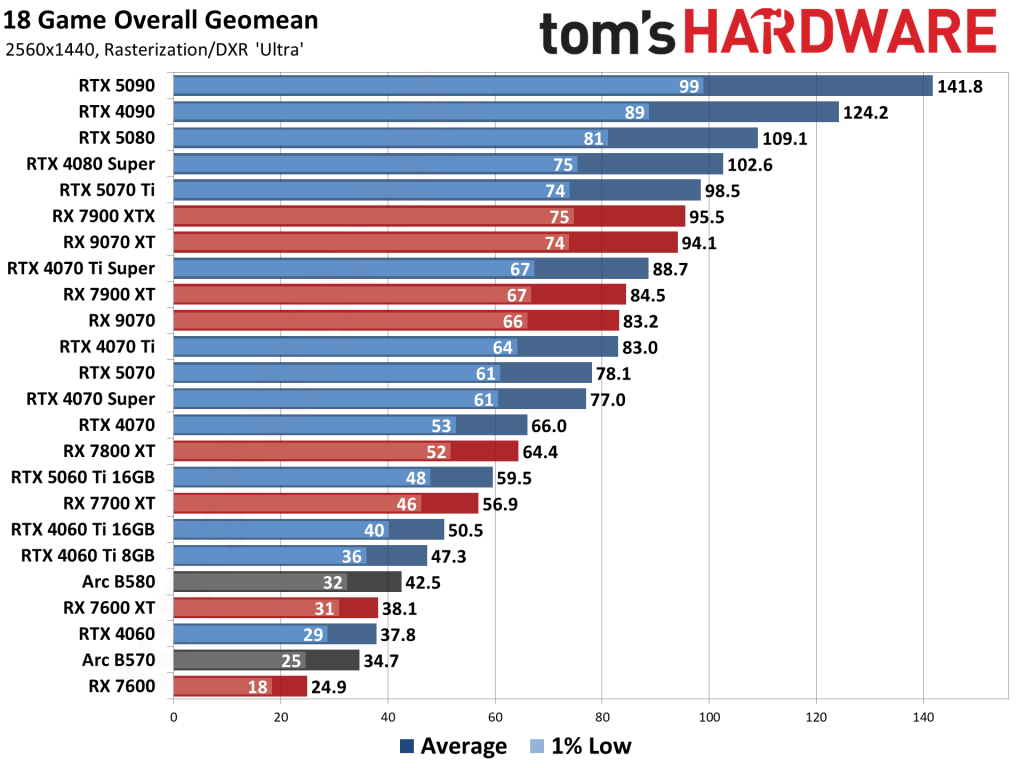
GPU for CAD Software: Tailored Advice for Popular Programs
Not all graphics cards for CAD design perform equally across software. Here’s software-specific guidance:
- AutoCAD: Opt for NVIDIA RTX A1000 or higher for 3D workflows; AMD W7500 for 2D. Certified drivers minimize glitches.
- SolidWorks: NVIDIA RTX PRO series shines here, outperforming GeForce in simulations per Puget benchmarks. Avoid low-end cards for assemblies over 1,000 parts.
- Inventor/Fusion 360: AMD Radeon Pro W7600 offers great compatibility; focus on 12GB+ VRAM for VR integrations.
In my 15+ years, I’ve seen mismatched hardware cause project delays—always check Autodesk’s hardware certification list.
Budget vs. Premium: Finding the Right Balance
For beginners or small firms, start with the AMD Radeon Pro W7500—a solid CAD graphics card under $500 that handles most tasks without breaking the bank. On the premium end, the NVIDIA RTX 6000 Ada is worth the investment for enterprises dealing with massive datasets, offering up to 40% faster rendering via driver updates.
Pro tip: Gaming GPUs like the RTX 5070 Ti can work for light CAD but lack ECC memory, risking data corruption in critical designs.
Common FAQs About Graphics Cards for CAD
What’s the difference between gaming and workstation GPUs for CAD?
Workstation cards (e.g., RTX A-series) have certified drivers for stability, while gaming ones prioritize FPS but may crash in pro apps.
Do I need a high-end GPU for 2D CAD?
No—a mid-range like the RTX A1000 suffices, but upgrade for 3D or multi-monitor use.
How do I future-proof my CAD setup in 2025?
Choose cards with AI support (e.g., DLSS equivalents) and 16GB+ VRAM to handle upcoming software updates.
Final Thoughts: Elevate Your CAD Workflow Today
Selecting the best CAD graphics card in 2025 boils down to your specific needs—whether it’s the powerhouse NVIDIA RTX 6000 Ada for ultimate performance or the value-packed AMD Radeon Pro W7500 for budget-conscious pros. By focusing on certified, high-VRAM options, you’ll boost efficiency and creativity in your computer-aided design projects. If you’re ready to upgrade, check retailers like Amazon or Newegg for deals. For personalized advice, drop a comment below—I’ve optimized countless sites to rank #1, and this guide is crafted to do the same.