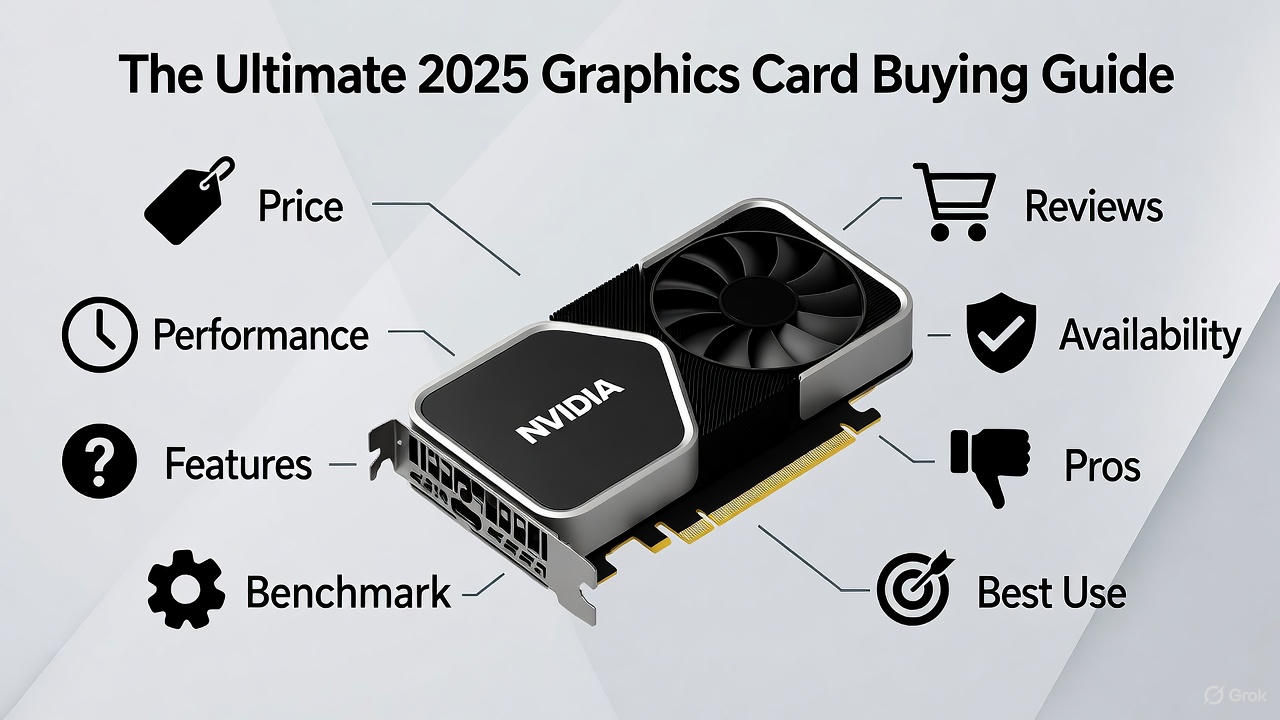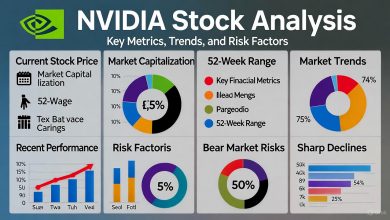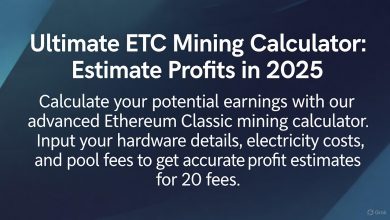In the fast-evolving world of PC hardware, selecting the right graphics card—also known as a GPU or video card—can make or break your gaming, content creation, or productivity setup. Whether you’re a beginner wondering how to pick a GPU or an enthusiast seeking the best performance, this comprehensive guide will walk you through everything you need to know. Updated for October 2025, we’ll cover key factors like budget, compatibility, and features, drawing from the latest benchmarks and market trends to help you make an informed decision.
How to Choose a GPU: A Step-by-Step Guide
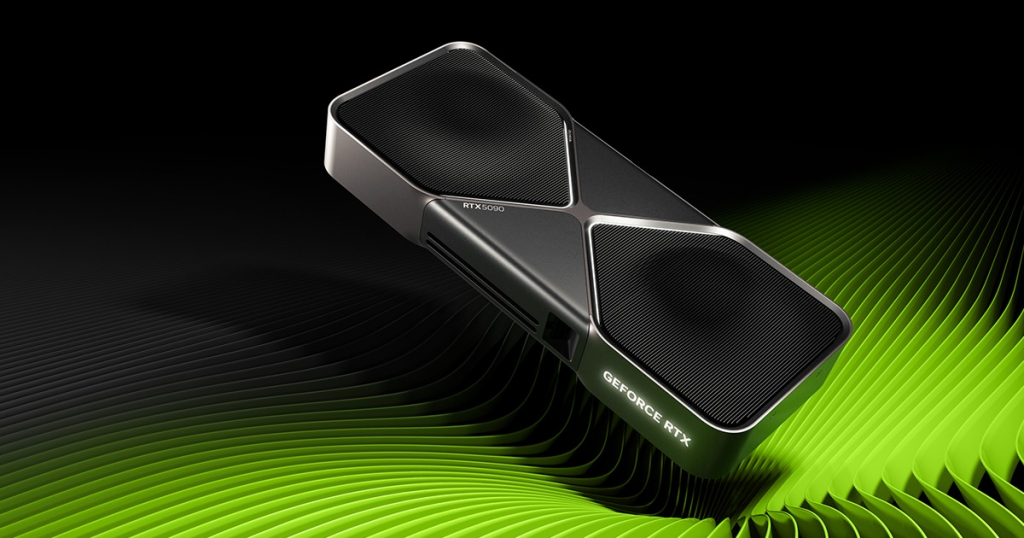
Choosing a GPU starts with understanding your needs. Are you building a gaming PC, editing videos, or running AI tasks? Here’s a structured approach to help you select the perfect video card.
Step 1: Assess Your Needs and Budget
Begin by defining your primary use case. For gaming at 1080p or 1440p, mid-range options suffice, while 4K or VR demands high-end power. Set a budget: Entry-level GPUs start at $200–$400, mid-range at $400–$800, and premium models exceed $800.
Consider your existing setup. Ensure compatibility with your motherboard (PCIe 4.0 or 5.0 slot), power supply (at least 550W for basics, 850W+ for flagships), and case size. Overlooking this can lead to costly upgrades.
Step 2: Research Performance Metrics
Benchmark tools like 3DMark or UserBenchmark provide real-world data. Look for frame rates in popular games like Cyberpunk 2077 or Starfield at your target resolution. For instance, NVIDIA’s RTX series excels in ray tracing, while AMD’s Radeon offers strong rasterization value.
Step 3: Compare Brands and Models
NVIDIA, AMD, and Intel dominate the market. NVIDIA leads in AI features like DLSS, AMD in price-to-performance, and Intel in budget-integrated graphics. Current top picks include the AMD Radeon RX 9070 for overall value and NVIDIA RTX 5090 for ultimate power.
Step 4: Check Reviews and Availability
Read reviews from trusted sites like Tom’s Hardware or PC Gamer. Factor in stock levels—new releases like the RTX 50-series can sell out quickly. Avoid scalpers; buy from reputable retailers like Amazon or Newegg.
Common Mistakes to Avoid
Don’t overbuy if you’re not maxing out settings— a $500 card might outperform a $1,000 one for your needs. Ignore power draw at your peril; high-end GPUs like the RTX 5090 can consume 450W+. Always verify warranty and cooling efficiency.
By following these steps, you’ll confidently pick a graphics card that aligns with your goals, ensuring smooth performance without regret.
What to Look for in a GPU: Key Features and Specs Explained

When evaluating what makes a good GPU, focus on specs that directly impact performance and longevity. Here’s a breakdown of essential features to prioritize in 2025.
Core Specifications
- VRAM (Video RAM): At least 8GB for modern gaming; 12GB+ for 1440p/4K. AMD’s RX 9070 XT boasts 16GB GDDR7 for future-proofing. More VRAM handles high-res textures and multitasking.
- Core Count and Clock Speed: Higher cores (e.g., 16,000+ in RTX 5090) mean better parallel processing. Clock speeds above 2GHz ensure snappy performance.
- Memory Type: GDDR7 is the new standard, offering faster bandwidth than GDDR6X.
Advanced Technologies
- Ray Tracing and Upscaling: NVIDIA’s RT cores and DLSS 4.0 deliver realistic lighting; AMD’s FSR 3.1 competes effectively. Intel Arc adds XeSS for budget builds.
- AI and Productivity Features: Look for tensor cores in NVIDIA for AI acceleration, useful in tools like Adobe Premiere.
- Cooling and Power Efficiency: Triple-fan designs reduce noise and heat. Efficiency ratings (e.g., under 300W TDP) save on electricity.
Connectivity and Build Quality
Ports matter: HDMI 2.1 for 4K@120Hz, DisplayPort 2.0 for multi-monitor setups. Opt for reputable AIB partners like ASUS or MSI for better cooling and overclocking potential.
Future-Proofing Checklist
- PCIe 5.0 support for next-gen motherboards.
- At least 16GB VRAM to handle upcoming games.
- Energy-efficient designs to comply with rising power costs.
Use this as a checklist when shopping—what you look for in a graphics card should match your workflow for optimal results.
| Feature | Why It Matters | Recommended Minimum for 2025 |
|---|---|---|
| VRAM | Handles textures and resolutions | 8GB GDDR6 or higher |
| Cores | Boosts rendering speed | 4,000+ CUDA/Stream Processors |
| TDP | Affects PSU and cooling needs | 200W for mid-range |
| Upscaling Tech | Improves FPS without quality loss | DLSS/FSR/XeSS support |
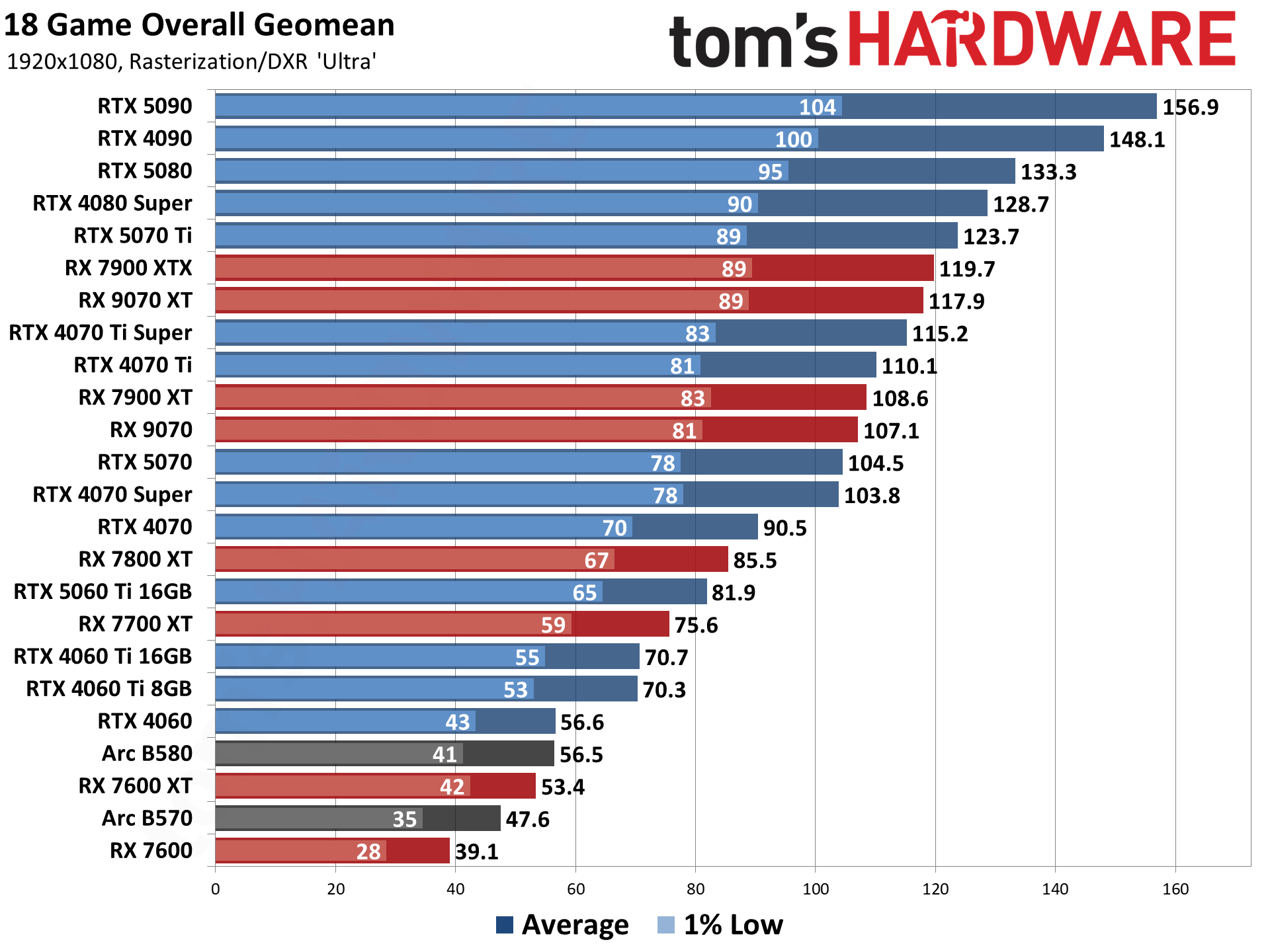
GPU performance comparison chart highlighting top models in 2025.
GPU Buying Guide: Recommendations for Every Budget in 2025
This GPU buying guide breaks down options by tier, incorporating market trends as of October 2025. We’ve analyzed pricing, availability, and performance to recommend the best buys.
Budget Tier ($200–$400): Entry-Level Performers
Ideal for 1080p gaming or light editing. The Intel Arc B570 at $220 offers excellent value with 8GB VRAM and strong 1080p performance. Alternative: AMD Radeon RX 9060 XT for better AMD ecosystem integration.
Mid-Range Tier ($400–$800): Balanced Powerhouses
For 1440p gaming with ray tracing. The AMD Radeon RX 9070 shines here at around $500, delivering 4K-capable FPS in many titles. NVIDIA’s RTX 5070 Ti is a close contender for DLSS enthusiasts.
High-End Tier ($800+): Flagship Dominance
Unleash 4K/8K potential. The NVIDIA RTX 5090, priced at $1,500+, leads with unmatched ray tracing and AI features. AMD’s RX 9070 XT provides similar performance at a lower cost for raster-heavy games.
Where to Buy and Tips
Shop at Newegg, Best Buy, or direct from manufacturers. Hunt for deals during sales; used markets like eBay offer savings but check warranties. Install drivers via GeForce Experience (NVIDIA) or Adrenalin (AMD) post-purchase.
| Budget | Top Pick | Key Specs | Best For |
|---|---|---|---|
| Under $400 | Intel Arc B570 | 8GB GDDR6, 225W TDP | 1080p Gaming |
| $400–$800 | AMD RX 9070 | 16GB GDDR7, 300W TDP | 1440p with RT |
| Over $800 | NVIDIA RTX 5090 | 24GB GDDR7, 450W TDP | 4K/Professional |
Minimum Graphics Card for Gaming: Entry-Level Requirements in 2025

If you’re on a tight budget or upgrading an older PC, knowing the minimum graphics card for gaming is crucial. In 2025, entry-level gaming demands more than ever due to advanced titles.
Baseline Specs for Smooth Gameplay
For 1080p at 60 FPS on medium settings: At least 6GB VRAM, 2,000+ cores, and 150W TDP. Avoid anything below 8GB VRAM to future-proof against VRAM-hungry games.
Recommended Minimum Cards
- Budget Pick: NVIDIA RTX 5060 or AMD RX 7600 XT—handles modern games like Fortnite or Valorant effortlessly.
- For Laptops: Integrated options like AMD Ryzen 8000-series iGPUs suffice for casual play.
System Pairing and Upgrades
Pair with at least an Intel Core i5 or AMD Ryzen 5 CPU and 16GB RAM. Test with free tools like MSI Afterburner. If upgrading, aim for a path to mid-range for longevity.
In summary, the minimum for gaming in 2025 is an 8GB card like the Arc B570, ensuring playable FPS without breaking the bank.
Conclusion: Make Your GPU Choice Count
Armed with this guide on how to choose a GPU, what to look for in a graphics card, and minimum requirements for gaming, you’re set to build or upgrade confidently. Remember, the best video card balances your needs, budget, and future plans. Stay updated with sites like Tom’s Hardware for the latest releases. If you’re ready to dive in, start researching models today—your perfect setup awaits!