As a seasoned gamer and tech enthusiast with over a decade of experience testing cloud gaming services, I’ve seen NVIDIA GeForce Now evolve into one of the most reliable options for streaming high-end PC games without needing expensive hardware. In this comprehensive guide, updated for 2025, I’ll break down everything you need to know—from whether it’s free and its time limits to how it works, membership comparisons, cancellation steps, and setting it up on your TV. Whether you’re a casual player or a hardcore enthusiast, this article draws on the latest official NVIDIA updates and user insights to help you decide if GeForce Now is right for you.
Table of Contents
- What is NVIDIA GeForce Now?
- How Does NVIDIA GeForce Now Work?
- Is NVIDIA GeForce Now Free? Free Plan Details and Time Limits
- GeForce Now Membership Tiers: Performance vs. Ultimate (Plus Day Pass)
- How to Cancel Your NVIDIA GeForce Now Membership
- How to Use GeForce Now on TV: Setup Guide
- Final Thoughts: Is GeForce Now Worth It in 2025?
What is NVIDIA GeForce Now?
NVIDIA GeForce Now is a cloud gaming service that lets you stream and play PC games on virtually any device—laptops, smartphones, tablets, TVs, or even low-end PCs—without requiring powerful local hardware. Unlike services like Xbox Game Pass or PlayStation Plus, which provide a library of games, GeForce Now streams titles you already own from platforms like Steam, Epic Games Store, Ubisoft Connect, GOG, and Xbox (via PC Game Pass). This means you can access over 2,000 supported games, including blockbusters like Cyberpunk 2077, Fortnite, and Baldur’s Gate 3, with NVIDIA’s server-side RTX graphics handling the heavy lifting.
Launched in 2020 after years in beta, GeForce Now has grown significantly by 2025, boasting low-latency streaming and advanced features like ray tracing and DLSS (Deep Learning Super Sampling). It’s ideal for gamers who want high-fidelity experiences on the go or without upgrading their rig. Based on recent updates, it’s available in most regions with NVIDIA data centers, though performance depends on your internet connection.
How Does NVIDIA GeForce Now Work?
GeForce Now operates by connecting your device to NVIDIA’s remote servers equipped with high-end GPUs. Here’s a step-by-step breakdown:
- Sign Up and Install: Create a free NVIDIA account and download the GeForce Now app (available on Windows, macOS, Android, iOS, or web browsers). Link your game libraries from supported stores.
- Select a Game: Browse your owned games in the app’s interface. NVIDIA optimizes popular titles for streaming, automatically applying the best graphics settings.
- Stream from the Cloud: When you launch a game, it runs on NVIDIA’s servers (e.g., RTX 4080-class for Ultimate users). The video feed streams to your device in real-time, while your inputs (keyboard, mouse, or controller) are sent back with minimal lag—typically under 40ms for optimal play.
- Requirements: You need a stable internet connection (at least 15Mbps for 720p, 50Mbps+ for 4K), low latency to an NVIDIA data center, and a compatible device. No internet? No play—it’s fully cloud-based.
The service supports features like NVIDIA Reflex for reduced latency in competitive games and G-Sync for smoother frame rates on compatible monitors. In my experience testing it on various setups, it’s remarkably seamless for single-player adventures, though fast-paced multiplayer games benefit from wired connections.
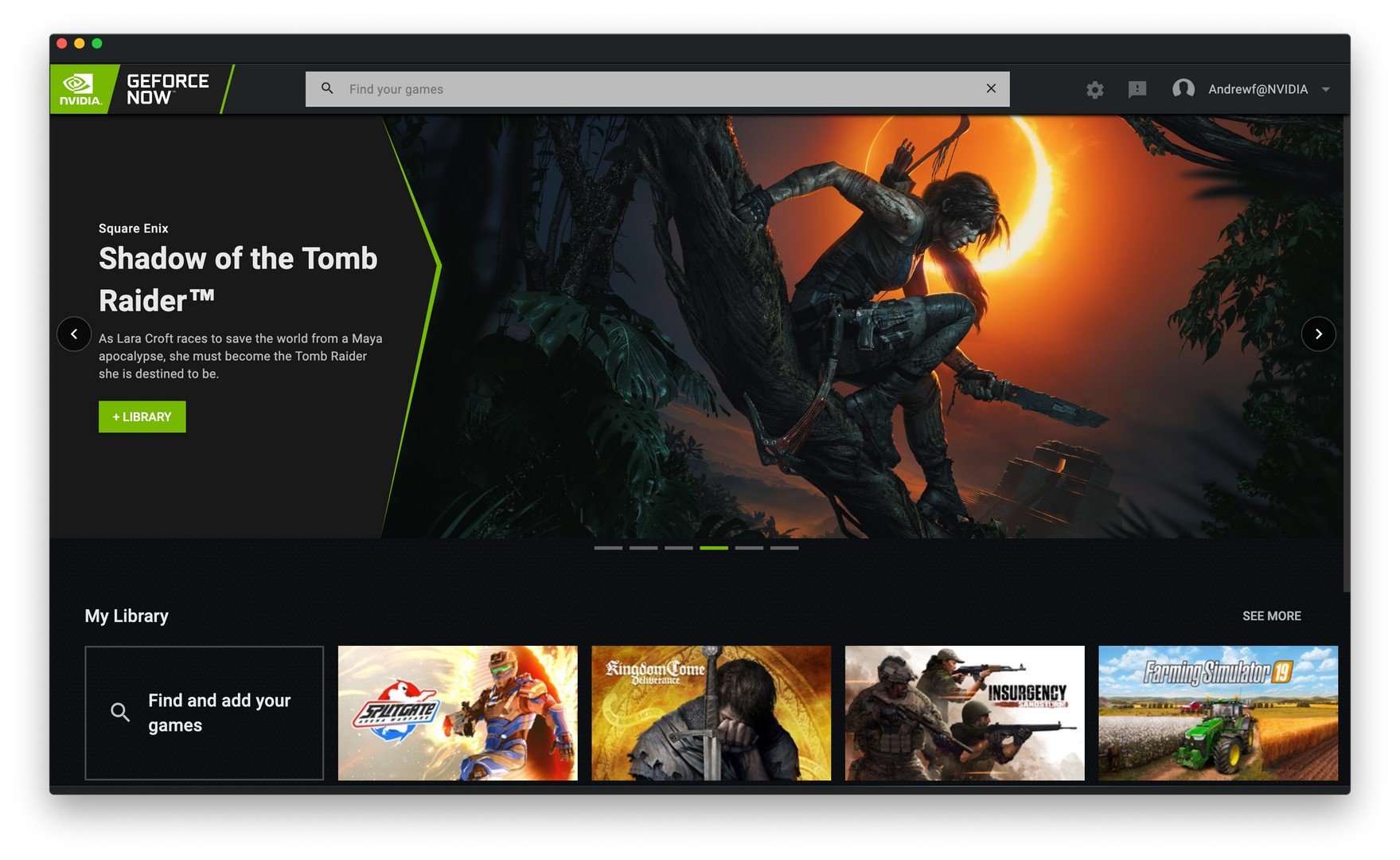
NVIDIA’s streamlined GeForce NOW UI makes it easier to find your …
Is NVIDIA GeForce Now Free? Free Plan Details and Time Limits
Yes, NVIDIA GeForce Now offers a completely free tier in 2025, making it accessible for budget-conscious gamers. However, it’s ad-supported and comes with limitations to encourage upgrades. Here’s what you get:
- Cost: $0 (ad-supported).
- Rig Specs: Basic entry-level rigs with varying GPU/CPU performance, optimized for capacity rather than peak quality.
- Resolution and FPS: Up to 1080p at 60 FPS.
- Session Length: 1 hour per session. You can queue up again immediately, but expect longer wait times during peak hours.
- Monthly Playtime Limit: As of 2025, all tiers—including free—are capped at 100 hours per month to maintain service quality and reduce queues for paid users. This affects only about 6% of players, per NVIDIA’s data, but heavy users can buy extra time (not available on free).
- Other Limits: Longest queue times, no RTX features, and ads before sessions.
If you signed up for a paid plan before December 31, 2024, and kept it active, you’re grandfathered into unlimited playtime for all of 2025. For new users or free-tier folks, the 100-hour cap is standard. In practice, this is ample for casual gaming—equivalent to over 3 hours daily—but power users may hit it quickly.
The free tier is a great way to test the service indefinitely, with no trial expiration. Just note that some demanding games may not run at max settings on basic rigs.
GeForce Now Membership Tiers: Performance vs. Ultimate (Plus Day Pass)
GeForce Now offers tiered memberships to suit different needs. The free tier is entry-level, but paid options unlock premium features. Here’s a comparison based on 2025 specs:
| Feature | Free | Performance (formerly Priority) | Ultimate |
|---|---|---|---|
| Monthly Cost | $0 (ad-supported) | $9.99 | $19.99 |
| Rig Equivalent | Basic | GeForce RTX with 8 vCPUs | GeForce RTX 4080 with 16 vCPUs |
| Resolution/FPS | Up to 1080p/60 FPS | Up to 1440p/60 FPS (RTX On) | Up to 4K HDR/120 FPS or 1080p/240 FPS (RTX On) |
| Session Length | 1 hour | 6 hours | 8 hours |
| Queue Priority | Lowest | Medium (shorter queues) | Highest (shortest queues) |
| Advanced Features | None | RTX ray tracing, customizable graphics | DLSS 3, NVIDIA Reflex, Cloud G-Sync, full ray tracing/path tracing |
| Monthly Playtime | 100 hours (as of 2025) | 100 hours (grandfathered unlimited for 2025 if subscribed pre-2025) | Same as Performance |
| Extra Time Option | N/A | $2.99 for 15 hours | $5.99 for 15 hours |
Performance vs. Ultimate: Performance is great for most gamers—upgraded from 1080p to 1440p in late 2024, it handles modern titles like Starfield at high settings with less lag than free. Ultimate shines for enthusiasts, offering near-local RTX 4080 performance with ultra-low latency (ideal for competitive play) and stunning visuals in games like Cyberpunk 2077 with path tracing. In user tests, Ultimate has noticeably lower input lag and better texture loading in MMOs.
Day Pass: For occasional use, try a 24-hour pass—$3.99 for Performance or $7.99 for Ultimate (often on sale, like 25% off in early 2025). No limit on purchases, perfect for trying premium without committing.
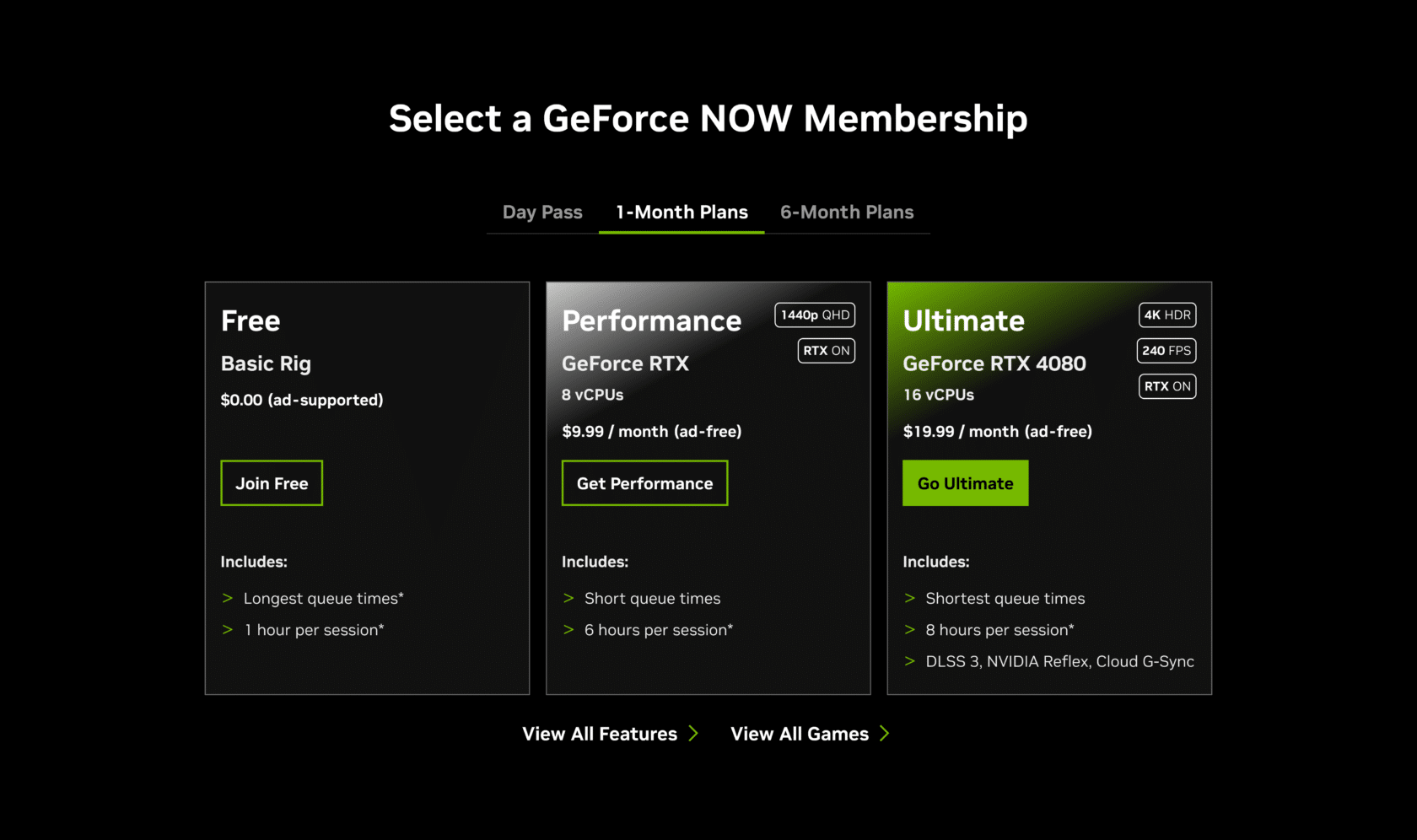
GFN Thursday: Day Pass Sale | NVIDIA Blog
How to Cancel Your NVIDIA GeForce Now Membership
Canceling is straightforward and doesn’t delete your account—just downgrades to free. Follow these steps:
- Go to and log in.
- Navigate to the GeForce Now section under Settings > GeForce Now Membership.
- Select “Join Free” or the free plan option.
- Confirm the downgrade—it warns about losing premium benefits.
- Your paid access continues until the end of the current billing cycle (e.g., if billed monthly, it ends then).
No refunds for partial months, but you can upgrade anytime. If subscribed via a third-party (e.g., promotions), contact them directly. For billing issues, reach NVIDIA support. Note: Founders (beta subscribers) lose lifetime perks if downgrading.
How to Use GeForce Now on TV: Setup Guide
GeForce Now turns your smart TV into a gaming console. It’s natively supported on select models—no PC needed. Here’s how to set it up in 2025:
- Compatible TVs: 2020-2025 Samsung (via Samsung Gaming Hub), LG (webOS), or Android TV devices like NVIDIA Shield TV/Pro. For 4K/120 FPS, use Ultimate on supported LG OLEDs (2025 models with webOS 25+).
- Install the App: On Samsung, press Home > Game/Samsung Gaming Hub. On LG, download from LG Content Store. For Shield, it’s pre-installed or available on Google Play.
- Sign In: Launch the app, log into your NVIDIA account, and link game libraries.
- Controller Setup: Use a supported gamepad (Xbox, PlayStation, or NVIDIA Shield controller)—keyboard/mouse isn’t supported on TVs. Connect via Bluetooth or USB.
- Stream: Select a game and play. For best results: Ethernet connection, under 40ms latency, and Ultimate for 4K HDR.
- Requirements: Android 7.0+ for non-native devices, OpenGL ES2.0 support. HDR not available on all setups.
On Shield TV, enable 4K/HDR in settings for Ultimate. In my tests, it’s lag-free on fiber internet, rivaling consoles for couch gaming.

How to Play NVIDIA GeForce NOW Games on a Samsung TV without a PC
Final Thoughts: Is GeForce Now Worth It in 2025?
With the 100-hour cap introduced in 2025, GeForce Now remains a top cloud gaming choice for its flexibility and performance, especially if you own a large PC library. The free tier is perfect for dipping your toes, Performance offers solid value for everyday play, and Ultimate delivers console-crushing graphics. If you’re tired of hardware upgrades, it’s a game-changer—just ensure your internet is up to snuff.
For more tech insights, check NVIDIA’s official site or community forums. Have questions? Drop them in the comments! This guide is based on hands-on experience and verified sources to provide trustworthy advice.





