Selecting a motherboard for a GPU isn’t difficult, as CPU and board compatibility are really the most important areas to factor in. However, the landscape has changed with the upcoming GPUs supporting PCIe 5.0. That being said, for the Intel Arc B570, you don’t need to worry about that as it still has PCIe 4.0 configuration.
We’ve selected a couple of motherboards that we’ve reviewed and think should work best with the Intel Arc B570, as they are budget options, but two out of three have PCIe 5 connectivity for the GPU and storage devices. The reason for selecting these boards is that while they are budget picks, the next-gen connectivity should open more options to upgrade to in the future.
We’ve tested and reviewed all of our recommended mainboards in-house, and they perform excellently with their compatible processors. We’ll revisit these selections when we test the B570 in-house, and if you’re wondering where to buy it when it releases, we’ve got you covered.
Products at a glance
How we picked
Selecting the best motherboard for the Intel Arc B570 involved filtering the available options based on their price, socket type, VRMs, build quality, and other features. Taking the price into account gave us a list of boards with a good price-to-performance ratio, which is important for a budget GPU like the Arc B570.
After that, we tested these motherboards in-house to see their real-world performance. If you’re interested in learning how we select and review products in more detail, we’ve got you covered in our testing lab.
Our top picks
Best motherboard for Intel Arc B570
01

Specifications
- Socket: AM5 (LGA 1718)
- Chipset: X870
- Form Factor: ATX
- PCIe Version: PCIe Gen 5 Storage – PCIe Gen 5 GPU
- Memory Speed: 8000+MT/s (OC)
- Memory Capacity: 192GB DDR5
Reasons to Buy
- Great support for fast RAM and PCIe addons
- Plenty of IO and PCIe connectivity
- Good addition of builder-friendly features
Reasons to Avoid
- No heatsinks for the bottom two NVMe slots
- Lacks error display for troubleshooting
- No easy clear CMOS
The best motherboard to use with the Intel Arc B570 is the ASUS Prime X870-P WiFi. This is an excellent motherboard compatible with the Ryzen 7000 and 9000 processors, meaning you have plenty of options to choose from, including the upcoming Ryzen 9 9950X3D and 9900X3D.
Besides that, it has PCIe 5.0 connectivity for the graphics card and storage devices. While the B570 has a PCIe 4.0 x 8 connection, it opens the path to upgrades to more powerful GPUs like the RTX 50-series, which features PCIe 5 support. So, this board should help deliver top-notch performance in the short and long run.
In our ASUS Prime X870-P WiFi review, we paired it with the Ryzen 9 9950X and the RTX 4070 Ti and ran a couple of games and benchmarking software to see how it enables these components to perform their best.
In Cyberpunk 2077, we got 220 FPS with an average package power of 128.309W and a maximum CPU and motherboard temperature of 66.7°C and 34°C, respectively. In Blender Junkshop, we got 187.09 points with a power draw of 187.673W and a motherboard and processor temperature of 35°C and 71.3°C.
These scores are great. While the high-end boards delivered better performance due to having more VRMs, this performance is excellent, given the price of this board and the number of components it can accommodate.
The Prime X870-P is a nice cutback option from the ASUS lineup. Complimenting the Ryzen 9000 series nicely, even if it’s a month or so after its release, it does give a good platform for any AM5 processor.
PC Guide
This mainboard has a 14+2+1 power delivery design, meaning there are three stages with multiple phases to regulate the voltage. The first stage has 14 phases for the processor, and the more phases there are, the more stable and clean the energy is before reaching the CPU, which results in the processor performing better as it gets more energy.
The second stage has two phases for memory, and the last stage has one phase for SoC. So, this is a decent VRM combination for a board that features a high-end chipset but is still affordable compared to high-end options.
One aspect to remember is that this board is compatible with DDR5 RAM, which might increase the overall cost a bit but should be a good investment as DDR5 RAM is much faster and more efficient than DDR4 RAM.
So, combined with the B570 and a decent Ryzen mid-range processor like the Ryzen 7 9700X, you should have a smooth gaming experience at 1080p or 1440p. In addition, it has WiFi 7 support, meaning you can enjoy fast speeds without any interruptions or latency issues during gaming, streaming, or working.
However, you’ll need a WiFi 7 router for this work. Hence, if you prefer a wired connection, it has a 2.5G Ethernet port, which should be more than enough to accommodate a gigabit or multi-gigabit internet plan.
Overall, this motherboard has plenty of features that you probably wouldn’t have seen in a board with this price tag. Also, you can use this board for various upgrades as it can handle the new processors and GPUs without running into compatibility issues.
Best Intel motherboard for Intel Arc B570
02

Specifications
- Socket: LGA 1851
- Chipset: B860
- Form factor: ATX
- PCIe version: Gen 5 PCIe and Gen 5 NVMe
- Memory speed: 9200 – 6400 (OC) MT/s
- Memory capacity: 256GB DDR5
Reasons to Buy
- EZ DIY solutions make installation and troubleshooting a breeze
- BIOS is simple and easy to use, with great overclocking capabilities
- Fast connectivity with PCIe Gen 5, WiFi 7, 5G RJ45, and Thunderbolt
Reasons to Avoid
- No power and reset buttons on the mainboard
- No debug segment display
- Basic and simple design that might not be to everyone’s taste
If you’re looking to build an all-Intel gaming PC and want a budget motherboard for the Arrow Lake processors, check out the MSI MAG B860 Tomahawk WiFi. This mainboard features the new mid-range B860 chipset, and when we tested and reviewed it in-house, it showcased excellent performance, efficiency, and thermal design.
To test its performance, we paired it with the Core Ultra 9 285K and the RTX 4070 Ti. Regarding the gaming results we got, Cyberpunk 2077 and Counter-Strike 2 ran at 211 and 599 FPS, respectively, while pulling 135.5W and 90.1W of power.
The board’s temperature was also low, as the maximum we recorded was 33°C and 32°C while running both games. As for synthetic performance, in CPU-Z single- and multi-core tests, we got 904.7 and 18,600 points, respectively. This output is excellent as it means that the 285K wasn’t held back by the motherboard due to the 12+1+1+1 arrangement of the VRMs.
How is this relevant to the Intel Arc B570? If the processor is getting all the power it needs, it can perform at its best and keep up with the GPU at lower resolutions, which the B570 is targeting.
The MAG Tomahawk B860 generally provides a great lower-tier option on the LGA 1851 socket. It features super fast connectivity, excellent performance, and has both an easy to use BIOS, in addition to physical EZ solutions across the board that make installation a joy.
PC Guide
While the MSI MAG B850 has PCIe 5.0 support for the GPU and storage devices, the B570 can’t fully use that, but you can install the best Gen 5 SSDs for enhanced efficiency and performance. That being said, the next generation of GPUs are coming with PCIe 5 support, meaning you can easily upgrade to any of those with this board without worrying about compatibility issues.
The maximum memory capacity of this motherboard is 256GB DDR5 RAM, running at a maximum speed of 9200 – 6400 MT/s (OC). This is extreme for a budget gaming PC, as even 16 or 32GB of DDR5 RAM should be more than enough for gaming and other tasks. However, as I said previously, the overhead for more RAM is great if you upgrade the GPU and CPU with a more powerful PC.
Gaming also requires a stable internet connection, and this board features WiFi 7 support along with a 5G Ethernet port. So, whether you prefer a wired or wireless connection, you should be able to experience the full bandwidth of your high-speed internet plan without any congestion or latency issues.
Overall, this motherboard should help the B570 and the accompanying Arrow Lake processor, like the Core Ultra 7 265K, perform their best in gaming and other workflows. Its high-end features make it better, and it can be easily used with more powerful components without any issues.
Best budget motherboard for Intel Arc B570
03

Specifications
- Socket: AM5 (LGA1718)
- Chipset: B650
- Form Factor : Micro-ATX
- PCIe Version : PCIe Gen 4
- Memory speed : 6400MHz + OC
- Memory capacity : 128GB (4 x 32GB)
Reasons to Buy
- Good value for money
- Looks good, really like the white
- Thermal armour keeps VRMs cool
Reasons to Avoid
- Slight performance loss vs X670E
- Difficult to install if your case doesn’t accommodate for the rear connections
- Micro-ATX, so only 1 PCIe slot
If you’re looking for an affordable motherboard for the Intel Arc B570, we recommend you check out the MSI B650M Project Zero. This is an AM5 motherboard with a B650 chipset, the predecessor of the B850 motherboards.
However, that doesn’t take anything away from its performance, and in our MSI B650M Project Zero review, it has decent performance and efficiency. We paired it with the Ryzen 9 7900X and ran a handful of benchmarking software like Cinebench, Blender, and Geekbench.
The 7900X has a 170W TDP, and this motherboard has a power delivery design of 10+2+1. So, the maximum package power and PPT we recorded was 182.04W and 177.67W, respectively, during the Cinebench R23 multi-core test. PPT is the maximum amount of power that can be supplied to the socket, and we can see that the 7900X was getting more than enough power.
In Cinebench R23, Blender Classroom, and Geekbench 6, we got 27992 points, 92s, and 18404 points, respectively. To put it into perspective, we tested the ASUS ROG Crosshair X670E Hero, which has a high-end chipset. This board managed 28204 points, 90s, and 18425 points in the same three tests.
This motherboard is quirky, but perfect if your a user that just needs an AM5 motherboard to get things done. It even features most of the connectivity on the back, for a clean, wireless aesthetic. If that’s your thing.
PC Guide
In addition, the B650M had a maximum power loss of 4.37W, while the X670E had a 3.978W power loss. So, we can see there is a slight difference in performance and efficiency by moving a step above, which means that the performance of the MSI B650M Project Zero is exactly as it should be.
This board has PCIe Gen 4 connectivity, which should work great with the Intel Arc B570. Its maximum memory capacity is 128GB DRR5 RAM, which seems normal compared to 256GB RAM in the other selections. The maximum memory speed is 6,400 MHz + OC, so you can easily stack up the RAM and overclock it a bit for better performance and efficiency.
That being said, it is believed that the sweet spot for the RAM speed for the Ryzen 7000 and 9000 CPUs is 6,000 MHz, and what happens is that if you try to achieve the advertised maximum clock speed, you run into compatibility issues and then have to downclock.
Overall, this mainboard is excellent for the Intel Arc B570 as it can be paired with the complete lineup for the Ryzen 7000 and 9000 processors, and the PCIe X16 slot should ensure the GPU can unleash its full potential in gaming and other tasks.
What users say
According to Amazon reviews, this board is being praised for its clean look, performance, and stability. One reviewer said: “Benchmark performances were on the money. Great value for such a perfect looking board. As most of us know 4 ram sticks is normally an issue with AMD. Boots quick and efficient. Overall I’m happy with my purchase and look forward to doing a Project Zero Intel board here soon! “
How to choose the best motherboard for Intel Arc B570
There are a couple of factors you need to keep in mind while looking for a motherboard. We’ve listed a couple of them below to help you make an informed decision.
Budget
The first factor to consider is your budget, and if you’re building a budget gaming PC, the best option is to go for an entry-level or mid-range motherboard. This will ensure you can pair whichever processor you want with the Intel Arc B570 without burning a hole in your pocket.
While the high-end boards have aesthetic and technical appeal, you most likely won’t need all that performance with 22 or 24 phases for the CPU for overclocking and other enthusiast-level features. These cost a lot and are viable for those who want extreme-level performance and are pairing high-end processors with their GPUs.
Compatibility and chipset
The board you choose isn’t entirely dependent on the GPU, but the processor is the core component to which you need to pay attention. Depending on the brand and generation you go for, your options will vary.
For example, Ryzen 5000 processors are compatible with AM4 motherboards as that is the platform they are based on. However, Ryzen 7000 and 9000 processors were upgraded to the AM5 platform, and if you plan on getting a processor from these generations, you’ll need an AM5 motherboard.
On the other hand, the Intel CPUs from the 12th to 14th generation were based on the LGA 1700 platform and will require that motherboard to operate. The new Arrow Lake processors have a different socket type, LGA 1851, and to pair the B570 with any of these CPUs, you’ll need an LGA 1851 board.
That being said, there are different chipsets for each platform. The B840, B850, and X870, and X870E are the latest budget, mid-range, and high-end chipsets for Ryzen 7000 and 9000 processors. On the other hand, the H810, B850, and Z890 chipsets are the budget, mid-range, and high-end for Arrow Lake processors, respectively. If we move back a generation, the high-end chipset for Intel 12th, 13th, and 14th-generation CPUs was Z790.
So, there is plenty to choose from, but to get the maximum value, you can specifically look for compatible motherboards with entry-level or mid-range chipsets.