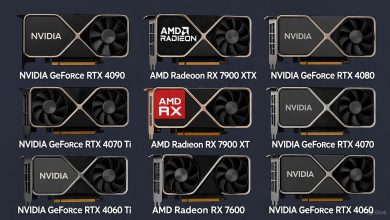If you’re diving into 3D modeling, animation, or rendering with Blender, choosing the best PC for Blender can make all the difference between smooth workflows and frustrating lag. Blender, the free and open-source 3D creation suite, demands robust hardware to handle complex scenes, simulations, and high-resolution renders efficiently. In this comprehensive guide, updated for 2025, we’ll explore the top recommendations for the best computer for Blender, including pre-built options, custom builds, and essential specs. Whether you’re a beginner animator or a professional VFX artist, we’ll help you find the ideal PC for Blender that balances performance, budget, and future-proofing.
Why You Need a Powerful PC for Blender
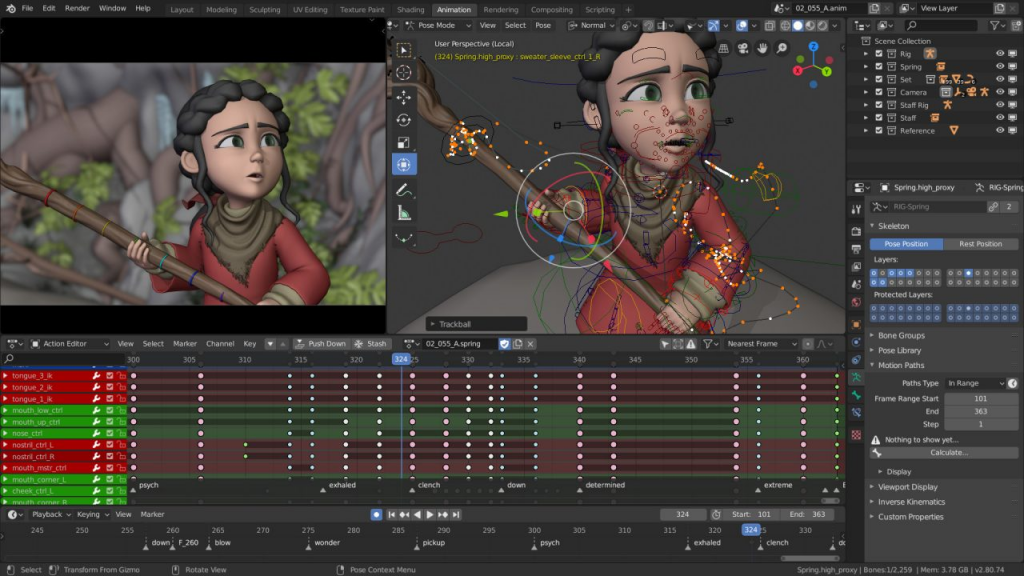
Blender’s versatility—from sculpting and texturing to physics simulations and ray-traced rendering—puts heavy demands on your system. For instance, the Cycles renderer excels with GPU acceleration, while tasks like fluid simulations rely on multi-core CPUs. A subpar PC for Blender can lead to slow viewport navigation, long render times, or crashes during complex projects.
According to official Blender system requirements, the minimum specs include a 64-bit quad-core CPU, 8GB RAM, and a graphics card with 4GB VRAM supporting OpenGL 4.3 or higher. However, for professional use in 2025, experts recommend at least an 8-core CPU, 32GB RAM, and an NVIDIA RTX GPU with 8GB+ VRAM to handle 4K renders and real-time previews. Upgrading to these levels can reduce render times by up to 50% in demanding scenes.
In 2025, with advancements like NVIDIA’s RTX 50-series and AMD’s Ryzen 9000 processors, the best computer for Blender prioritizes NVIDIA GPUs for optimal compatibility with OptiX and CUDA acceleration. AMD GPUs have improved, but NVIDIA remains the gold standard for Blender users due to better driver support and ray-tracing performance.
Key Hardware Specs for the Best Computer for Blender
To build or buy the best PC for Blender, focus on components that align with your workflow. Here’s a breakdown based on expert recommendations from sites like Puget Systems and iRender.
CPU: The Backbone for Modeling and Simulations
For active tasks like modeling, sculpting, and simulations, a high-core CPU is crucial. In 2025, top picks include:
- AMD Ryzen 9 9950X3D: 16 cores, 32 threads, up to 5.7GHz boost. Excels in multi-threaded tasks and ranks #1 in Blender CPU benchmarks.
- Intel Core Ultra 9 285K: Offers strong single-core performance for viewport responsiveness.
Budget option: AMD Ryzen 7 7700X (8 cores) for entry-level users. Avoid low-core CPUs if you handle physics or baking.
GPU: Essential for Rendering and Viewport Performance
Blender’s Cycles and EEVEE engines thrive on GPU power. NVIDIA dominates here:
- NVIDIA GeForce RTX 5090: 16,384 CUDA cores, 24GB GDDR6X VRAM. Ideal for complex ray-traced renders and DLSS support.
- RTX 5080: A balanced mid-range choice for faster rendering than previous generations.
For multi-GPU setups, consider RTX 40/50-series for scaling render times. Minimum: 8GB VRAM for 1440p workflows.
RAM: Handling Large Scenes
Blender can function on 16GB, but 32GB is the minimum for medium projects, with 64GB+ recommended for pros. Opt for DDR5 for faster data access in simulations.
Storage: Speed for Large Files
Aim for at least 1TB NVMe SSD for quick loading of textures and assets. Add a HDD for archival storage.
| Component | Budget Recommendation | Mid-Range | High-End |
|---|---|---|---|
| CPU | AMD Ryzen 7 7700X | AMD Ryzen 9 7950X | AMD Ryzen 9 9950X3D or Intel Core Ultra 9 285K |
| GPU | NVIDIA RTX 4060 (8GB) | NVIDIA RTX 4080 (16GB) | NVIDIA RTX 5090 (24GB) |
| RAM | 32GB DDR5 | 64GB DDR5 | 128GB DDR5 |
| Storage | 1TB NVMe SSD | 2TB NVMe SSD + 4TB HDD | 4TB NVMe SSD + RAID setup |
| Approx. Cost | $1,000–$1,500 | $2,000–$3,000 | $4,000+ |
This table summarizes specs for different budgets, ensuring your PC for Blender scales with project complexity.

A multi-GPU high-end PC build optimized for Blender rendering tasks.
Top Pre-Built PCs for Blender in 2025
If custom building isn’t your thing, pre-built workstations from trusted vendors offer reliability and warranties. Based on 2025 reviews, here are our picks:
- Puget Systems Blender Workstation: Configurable with AMD Ryzen 9000 or Intel Core Ultra, up to RTX 5090, and 128GB RAM. Optimized for Cycles rendering with benchmark-tested configs. Price: Starting at $3,500. Pros: Custom-tuned for Blender; excellent cooling. Cons: Premium pricing.
- Origin PC Neurosis: Features Intel Core Ultra 9 285K, RTX 50-series GPUs, and liquid cooling. Great for animation and VFX. Price: $4,000+. Pros: High customization; overclocking options. Cons: Loud under load.
- Budget Pick: AVADirect Custom PC: Entry-level with Ryzen 5 8400F and RTX 3050. Suitable for beginners. Price: Under $1,200. Pros: Affordable; expandable. Cons: Limited for pro renders.
These pre-builts ensure compatibility and are tested for Blender stability, reducing setup headaches.
Custom PC Builds for Blender: Step-by-Step Guides
Building your own best PC for Blender saves money and allows tailoring. Here’s how to assemble three tiers, with parts lists inspired by community builds.
Budget Build (Under $1,500): Entry-Level Blender Rendering PC
- CPU: AMD Ryzen 7 7700X
- GPU: NVIDIA RTX 4060 (8GB)
- RAM: 32GB DDR5-6000
- Storage: 1TB NVMe SSD
- Motherboard: ASUS ROG Strix B650-E
- PSU: 750W 80+ Gold
- Case: Corsair 4000D Airflow
Assembly tips: Start with the motherboard install, ensure good ventilation for the CPU cooler. This setup handles basic modeling and Cycles renders efficiently.
Mid-Range Build ($2,000–$3,000): Balanced 3D Modeling Workstation
- CPU: AMD Ryzen 9 7950X
- GPU: NVIDIA RTX 4080 (16GB)
- RAM: 64GB DDR5-6000
- Storage: 2TB NVMe SSD + 4TB HDD
- Motherboard: MSI MPG X670E
- PSU: 850W 80+ Gold
- Case: Fractal Design Meshify 2
Ideal for animations and simulations; add a second GPU for faster renders if needed.
High-End Build ($4,000+): Ultimate PC for Blender Professionals
- CPU: AMD Ryzen 9 9950X3D
- GPU: NVIDIA RTX 5090 (24GB) or dual setup
- RAM: 128GB DDR5-6000
- Storage: 4TB NVMe SSD
- Motherboard: Gigabyte X870 Aorus Master
- PSU: 1000W 80+ Platinum
- Case: Lian Li O11 Dynamic
This beast crushes complex scenes and multi-GPU rendering.

A vibrant RGB-lit custom PC perfect for intensive 3D rendering in Blender.
Laptops vs. Desktops: Best Computer for Blender On-the-Go
Desktops win for power, but laptops like the MacBook Pro (M3 Max) or ASUS ROG Zephyrus G16 with RTX 4080 handle Blender well for mobile users. Expect 20-30% slower renders on laptops due to thermal limits. For pros, desktops remain the best PC for Blender.
Optimization Tips for Your Blender Setup
- Update drivers: NVIDIA Studio Drivers boost stability.
- Use cloud rendering: Services like iRender for overflow tasks.
- Monitor: 1440p+ IPS for accurate colors.
- Cooling: Invest in AIO liquid coolers for sustained performance.
FAQs: Common Questions About the Best PC for Blender
What is the best GPU for Blender rendering in 2025?
The NVIDIA RTX 5090 offers top-tier performance with 24GB VRAM for Cycles.
How much RAM do I need for a PC for Blender?
32GB minimum; 64GB+ for pros.
Can I use AMD GPUs for Blender?
Yes, but NVIDIA is preferred for better OptiX support.
Is a custom build better than pre-built for Blender?
Custom allows optimization, but pre-builts like Puget’s are hassle-free.
This guide equips you with everything to choose or build the best PC for Blender in 2025. For personalized advice, check vendor configurators or community forums. Happy rendering!