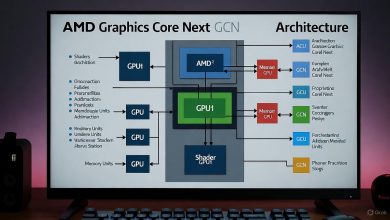In the fast-paced world of PC gaming and content creation, upgrading your graphics card can feel like a necessity—but it doesn’t have to break the bank. As GPU prices continue to fluctuate amid advancements like AI-driven rendering and ray tracing, savvy builders are turning to open box graphics cards for substantial savings without sacrificing performance. If you’re searching for “open box graphics cards” or wondering how to snag a deal on a video card that’s been gently returned, this comprehensive guide is for you. Drawing from years of tracking tech trends, we’ll break down everything from definitions to installation tips, helping you make an informed decision in November 2025.

Unboxing open box Zotac RTX 2080 TI graphics card, from zotacusa.com.
What Are Open Box Graphics Cards?
Open box graphics cards, also known as open box GPUs or video cards, refer to products that have been returned to retailers after initial purchase but are still in excellent or like-new condition. These aren’t refurbished items that have undergone repairs; instead, they’re typically customer returns due to reasons like buyer’s remorse, mismatched specs, or even unopened boxes from overstock. Retailers like Best Buy, Newegg, and Micro Center inspect these cards, repackage them, and sell them at a discount—often 10-30% off the original price—while still offering full or limited warranties.
Unlike used GPUs from private sellers, open box options come from trusted stores with return policies. For instance, Best Buy’s open box items are graded (e.g., Excellent, Good) based on cosmetic condition and completeness of accessories. Common examples include NVIDIA RTX series or AMD Radeon cards that were briefly tested or never used at all. This makes them an eco-friendly choice, reducing e-waste by giving perfectly functional hardware a second chance.
Key differences:
- New vs. Open Box: New cards come sealed; open box may have torn packaging but identical performance.
- Open Box vs. Refurbished: Refurbished implies fixes; open box means no repairs needed.
- Open Box vs. Used: Used cards lack retailer backing and could have hidden wear.
If you’re new to PC building, understanding this category can unlock deals on high-end models like the RTX 5090 or RX 9070 without the full MSRP sting.
Pros and Cons of Buying Open Box Graphics Cards
Before diving into a purchase, weigh the advantages and potential drawbacks. Based on user experiences and expert reviews, here’s a balanced look:
Pros
- Significant Cost Savings: Discounts can reach 20-30%, making premium GPUs accessible. For example, an open box RTX 5070 might drop from $600 to $450.
- Like-New Performance: No FPS loss compared to brand-new cards; they perform identically in games and benchmarks.
- Warranties and Returns: Most retailers provide manufacturer warranties (e.g., 1-3 years) and easy returns, reducing risk.
- Eco-Friendly Option: Reuse returned items to minimize environmental impact.
- Availability: Often in stock when new models sell out, especially during high-demand periods like post-Black Friday.
Cons
- Limited Stock and Accessories: Inventory fluctuates, and items might miss minor extras like manuals or cables.
- Potential Cosmetic Issues: Minor scratches or dust, though functionality isn’t affected.
- Slight Risk of Defects: While inspected, rare issues could arise—always test upon receipt.
- No Original Packaging: Comes in plain boxes, which might matter for collectors.
- Warranty Variations: Some manufacturers limit coverage on open box items, so check specifics.
Overall, for budget-conscious gamers, the pros often outweigh the cons, especially with proper inspection.

An Impression of Micro Center’s Refurbished RTX 3080 Ti FE …
Best Places to Buy Open Box Graphics Cards
Finding reliable sources is key to a great deal. Here’s a roundup of top retailers, based on current availability and user feedback:
| Retailer | Key Features | Example Deals (November 2025) | Rating (Out of 5) |
|---|---|---|---|
| Best Buy | Graded conditions (Excellent, Fair); In-store pickup; Geek Squad protection available. | Open-box RTX 5090 for $1,799 (down from $2,399). | 4.8 |
| Newegg | Wide selection; Free shipping on many; Detailed condition descriptions. | Open-box ASUS TUF RTX 5070 OC for ~$500. | 4.5 |
| Micro Center | In-store only; Deep discounts; Bundles with other PC parts. | Open-box AMD RX 9070 for under $600. | 4.7 |
| Amazon | Warehouse Deals section; Prime shipping; Easy returns. | Various open-box NVIDIA and AMD options with 10-20% off. | 4.6 |
| Jawa.gg | Focus on new/open-box from gamers; Transparent pricing. | RTX 4090 open-box variants at competitive rates. | 4.4 |
Tips for shopping: Compare prices across sites, read reviews, and use tools like Honey for extra coupons. Avoid third-party sellers without strong ratings to ensure trustworthiness.
Top Open Box Graphics Cards Deals in November 2025
With Black Friday approaching, deals are heating up. Here’s a curated list of standout options, focusing on performance-to-price ratios. Prices are approximate and subject to change—check retailers for real-time updates.
- Best Overall: NVIDIA RTX 5070 OC (Open Box) – Around $450-500. Excellent for 1440p gaming with DLSS 4.0 support.
- Best Value: AMD RX 9060 XT 16GB (Open Box) – ~$350. Great ray tracing and ample VRAM for creators.
- Best Budget: Intel Arc B570 (Open Box) – Under $200. Solid entry-level for 1080p gaming.
- Best Mid-Range: RTX 5070 Ti (Open Box) – $550-600. Balances power and efficiency for most users.
- Best High-End: RTX 5090 (Open Box) – $1,800+. Flagship performance for 4K and beyond.
For AMD fans, look for open box RX 9070 deals around $550, especially post-holiday sales. Trends show NVIDIA dominating value in 2025, but AMD offers competitive rasterization.

The BEST GPU at Every Price Point! – GPU Price Watch October 2025
How to Inspect and Install an Open Box Graphics Card
To avoid regrets, thorough inspection is crucial. Follow these steps:
Inspection Tips
- Visual Check: Look for scratches, bent pins, or dust. Compare to unboxing photos.
- Run Benchmarks: Use tools like FurMark or 3DMark to stress-test for artifacts or crashes.
- Software Verification: Install GPU-Z to confirm specs and check for fakes.
- Temperature Monitoring: Use MSI Afterburner to ensure it doesn’t overheat under load.
- Warranty Check: Contact the manufacturer with the serial number.
If issues arise, return immediately—most policies allow 14-30 days.
Installation Guide
Upgrading your GPU is straightforward for DIYers. Here’s a step-by-step:
- Prepare Your PC: Power off, unplug, and ground yourself to avoid static.
- Remove Old Card: Unscrew, disconnect cables, and gently pull from PCIe slot.
- Insert New Card: Align with PCIe x16 slot and push until it clicks.
- Connect Power: Plug in 6/8-pin or 12VHPWR cables from PSU.
- Secure and Boot: Screw in bracket, close case, and install drivers from NVIDIA/AMD sites.
- Test: Run games or benchmarks to verify.
For visual aid, reference tutorials—it’s easier than it sounds!

How to Install a Graphics Card: Easy Step-by-Step Guide
Are Open Box Graphics Cards Worth It in a High-Inflation Market?
In 2025, with GPU prices stabilizing but inflation lingering, open box options shine for value seekers. User stories highlight zero issues with cards like the RTX 5090 open box, performing flawlessly for gaming and AI tasks. They’re especially worthwhile for pre-owned models like the RTX 3090 or RX 7900 XTX, offering flagship power at mid-range costs.
However, if you’re risk-averse or need the latest features, new might be better. Economic factors like supply chain improvements have made deals more abundant, so yes— they’re often worth it for informed buyers.
FAQs About Open Box Graphics Cards
- Is buying open box safe? Yes, with retailer inspections and warranties.
- How much can I save? Typically 10-30%, more during sales.
- What if it’s defective? Return it—test within the policy window.
- NVIDIA vs. AMD open box? Both great; NVIDIA for DLSS, AMD for value.
- Best for mining? Avoid used/open box for heavy workloads due to potential prior stress.
Ready to upgrade? Check the links above for current deals and start building your dream rig today. If you have questions, drop them in the comments!