Why bother buying something when you can make it yourself? That’s the spirit of the modern maker and definitely at the heart of many Raspberry Pi projects. Today, we’ve got a project to share by maker and developer Siuengr, who decided to do just that by creating this fantastic Raspberry Pi-powered jukebox project.The project is built around a Raspberry Pi 4, which isn’t the latest Raspberry Pi, but you certainly don’t need a lot of power for a project like this. Siuengr built the housing from scratch and fixed it up with custom artwork. The software has been spruced up with a custom skin to look like a jukebox interface.The jukebox doesn’t just look the part; it has everything you need to recreate the experience, including a working coin slot and a series of labeled buttons on the front that allow you to select a song from the main menu. The marquee on top can also be modified with different artwork to keep the look fresh.(Image credit: Siuengr)As mentioned, the Raspberry Pi 4 is the main board powering the jukebox. It’s connected to a 32-inch monitor that serves as the main display and a series of buttons on the front to navigate the interface. The Raspberry Pi 4 also handles the coin slot functions and the RGB LED strip along the front of the jukebox.The software used to handle the jukebox music selection is called Fruitbox. Siuengr uses a custom skin with Fruitbox that looks like an old-school jukebox screen. That said, you could recreate this project with a custom application running on Raspberry Pi OS if you aren’t a fan of the Fruitbox software.Image 1 of 3(Image credit: Siuengr)(Image credit: Siuengr)(Image credit: Siuengr)To see this Raspberry Pi project in action, check out the demo video he uploaded to YouTube and explore the project thread shared on Reddit.Get Tom’s Hardware’s best news and in-depth reviews, straight to your inbox.
Maker builds Raspberry Pi jukebox and loads it full of custom music