Editor’s note: At the time of writing it appears that the B860 is yet to be purchasable at most major retailers, however, it is listed at some. We predict this will change potentially over the course of the next few hours. We will update this article as soon as we have more information.
Intel is expanding its LGA 1851 offering and has launched its B860 chipset promising a more affordable price point and giving PC builders an alternative to current Z890 motherboards on the market.
Considering the Arrow Lake series released in October 2024, the motherboard selection has been limited to just the top end for the past few months. While the latest wave of top-end Intel CPUs didn’t exactly set the world on fire, if you’re keen for a motherboard that works with them and comes in at a lower price point than the Z890s, the B860 could be the one for you.
Since the B860 is still super fresh, we’re awaiting more of them to review in our PC Guide testing lab. And as per our Editor’s note, it appears that the B860 may be listed at some retailers, however, isn’t available to purchase at the time of writing.
While we wait for this to change, we’ve incldued what we think are the stand out B860 motherboards from what we’ve seen appear so far – and that includes the MSI B860 we were able to review in house. Stay tuned for more information, as we will be updating this article with more selections as we get them – and if you’re looking for a B860 asap, we’d recommend checking our comprehensive ‘where to buy the B860’ guide here.
Best B860 motherboards
How we picked
When deciding on the motherboard to feature in our buying guides, we start by going through what’s on offer across the various manufacturers. Then, using our expertise, features, prices, reviews, and more, we try to narrow down the choice to just a few. Along with testing any options, we can get our hands on each product to better understand it. You can read up on how we select and review products for a more in-depth explanation.
Overall best B860

Specifications
- Socket: LGA 1851
- Chipset: B860
- Form factor: ATX
- PCIe version: Gen 5 PCIe and Gen 5 NVMe
- Memory speed: 9200 – 6400 (OC) MT/s
- Memory capacity: 256GB DDR5
An all-round strong option with plenty on offer for the B860 chipset, we pick the MSI MAG Tomahawk WiFi. We noted that testing the motherboard in our MSI MAG B860 Tomahawk WiFi review provided excellent performance whilst making it easy and straightforward to use and run.
It also keeps the design simpler and cut back, with a general black colorway with hints of green. But it doesn’t limit its potential with this design, as it still has many heatsinks across the most critical parts and components. Be it the IO, chipset, or NVMe, there’s good coverage on top to give it a good chance in thermals.
These also provide a load of EZ DIY simplicities for installing and working on PCIe cards and SSDs. The heatsink latch and clip on the NVMe slot means you don’t have to pick up a screwdriver to install one. Whilst the PCIe latch is replaced with a button by the memory slot, it removes the need to stretch your fingers to try to push it open but makes it easier to access.
It features super fast connectivity, excellent performance, and has both an easy to use BIOS, in addition to physical EZ solutions across the board that make installation a joy.
Sebastian Kozlowski, PC Guide
It also features some of the latest and faster specs, as the DDR5 onboard can be clocked to at least 9200MT/s. Along with the top PCIe and NVMe on Gen 5 speeds for the latest and future hardware speeds. With the likes of Internet connectivity, it also follows suit as it features onboard WiFi 7 and 5G LAN. Even the range of USBs in the IO at the back is incredible, with plenty of speed and number to take advantage of.
In our testing, we paired it with the Core Ultra 9 285K and RTX 4070 Ti and found it to be great for the job. Getting a great result across the board whilst not getting too hot doing so. The motherboard average stayed under 30°C while its MOSFETs were kept under 40 °C.
Considering it also has a great power delivery system with the VRMS, it can push the frequencies even higher to the CPU and is an excellent option for overclocking.
Best premium

Specifications
- Socket: LGA 1851
- Chipset: B860
- Form factor: ATX, 305x244mm
- PCIe version: Gen 5 PCIe and Gen 5 NVMe
- Memory speed: Up to 9200(O.C)
- Memory capacity: 256GB DDR5
Now, if you’re looking for an all-out pick in a unique colorway, the Gigabyte B860 AORUS Elite WiFi7 ICE is a top choice out of the selection. The white motherboard gives a cool and exciting look from the usual black components we get to see. Something great to pair up with a similar case and GPU.
It comes in a full ATX size, though, but Gigabyte does have other mATX options if you want to go for the smaller build. But on this one, you get plenty of expansion slots and potential that might be missed from a minimized board instead. The AORUS Elite has everything to offer with the four DDR5 memory slots, three M.2, and three PCIe slots to take advantage of, especially as the top two from those are Gen 5 ready for the latest speeds.
It also offers plenty of easy DIY solutions to make building all a lot easier and more enjoyable without frustrations. Offering a simple latch on its NVMe heatsink and slot, along with a button to open the PCIe latch and take out your card without any issues. Gigabyte also has fitted a segment display to provide a bit more in-depth error codes for quicker troubleshooting.
The rest of the connectivity onboard is nothing insignificant, either. It brings a load of fast USB connections, including Thunderbolt, native WiFi 7, and just a 2.5Gbps ethernet port. All of which is also kept under wraps in performance and temps with the large and plentiful heatsinks on the board to keep going as it should
best budget

Specifications
- Socket: LGA 1851
- Chipset: B860
- Form factor: MATX, 244x211mm
- PCIe Version: Gen 4 PCIe and Gen 5 NVMe
- Memory speed: Up to 8333+(OC)
- Memory capacity: 128GB DDR5
Now, if you’re looking for a small and budget-friendly motherboard, then the ASRock B860M-H2 has what you’re after. Keeping things simple, it doesn’t add extras on top and cuts back on the design. With a plain look and not providing any heatsinks and such, it has no high-performance expectations but is great to be paired with the likes of the Core Ultra 5 245K on the low end to keep things simple.
You can also see that with the specs on board, it doesn’t have PCIe Gen 5 for its GPUs or slot-in card, but at least offers it for the NVMe storage, only on one slot as the second is Gen 4. The smaller size also limits the number of PCIe slots, with two additional x1 slots in addition to the primary x16. To be fair, most people won’t need much more than that for their builds.
It also only offers two DDR5 memory slots to keep costs down, as that is the optimal number to go for as well. But it does limit the overclocking a lot and only supports overclocked speeds up to 8333MT/s, so don’t expect the fastest components to be ideal for this motherboard.
Even if it’s still a bit more cut back, there are some nice features. With a selection of fast USB on the back, as well as a BIOS flashback option to make installation easier, being able to update without needing to boot. All in all, keeping things cheap and simple for the Core Ultra series.
What to look for in a B860 motherboard
Trying to pick out the right motherboard can be a rather daunting task. As with such a wide range of options with a variety of features and prices, it can be quite hard. So here, we’ve picked out some of the highlight points to consider that can impact your decision.
Price
Firstly is the price of the board and how it fits into your budget. You don’t want the motherboard soaking up too much, as it’s better to put that towards more impactful components like the CPU or GPU. But then you can miss out on plenty of features and nice-to-haves by going for the most simple option, so it is best to find something in the middle. That way, you can balance it all out in the best way to get all you need for the right price.
For the most part, the B860 will still offer a similar option to Z890 boards. However, the integration of PCIe Gen 5 may vary across PCIe slots or NVMes. Or the likes of overclocking potential with the VRM design and heatsink availability can impact on performance of higher tier processors. The amount of connectivity will be impacted by the price.
Design and features
Continuing on from price, the design and features will be impacted from board to board. As we saw in some of our picks, the availability of connectivity with the likes of IO USB and internal connectors can vary. It will also just look different, ranging from size, color, and amount of heatsinks that will vary between manufacturers and models of the motherboard.

Particularly, the addition of EZ DIY across them is different and can be impactful to your decision-making as it affects the building and how well it performs. Even the look of the BIOS can impact your decision.
Speeds
Another impactful decision is the speed the motherboard supports. Starting with the memory, as each may not overclock as high as others, it may limit which of your other options you will pick. The same can be said for the CPU, as the overclocking potential with the VRMs onboard will impact how much it can be done, if at all, so if you’re after performance, you might have to pay particular attention to what they are capable of.