The RTX 5070 and 5070 Ti are set to release in February and offer decent hardware improvements over the previous generation, notably the GDDR7 memory type. In addition, Nvidia claims that the RTX 5070 will offer a similar performance to the RTX 4090, which we’re very keen to see for ourselves.
The RTX 5070 and 5070 Ti have 12GB and 16GB VRAM, respectively, so the RTX 5070 Ti can most likely better target the 4K resolution than the base model. However, when it comes to which processor would work best with them, you can simply use the 9800X3D for both graphics cards, but to offer more variety, we’ve selected a few more CPUs for you to consider.
Since we’re still waiting for review samples to roll in, for now, we’re basing these selections on the cards’ specifications and our knowledge and expertise when it comes to all things CPUs. We will be updating this guide with more information once we’ve tested and reviewed them in-house – so stay tuned.
It’s also worth noting that the Ryzen 9 9950X3D and Ryzen 9 9900X3D are heading our way in March. You may want to factor that in if you’re wondering when to buy a CPU for your chosen 5070 card.
Products at a glance
How we picked
We looked at different Intel and AMD processors and filtered them based on their price, architecture, clock speed, cores, and the performance they showcased during our in-house CPU testing. This gave us a list of processors we think would work best with the RTX 5070 and RTX 5070 Ti, as they are in the middle of the RTX 50-series performance hierarchy. Also, if you want to see how we select and review products, visit our PC Guide Testing Lab, which will explain the process in detail.
Our top picks
Best CPU for RTX 5070
01

Specifications
- Cores: 8
- Threads: 16
- Boost clock speed: 5.2GHz
- Base clock speed: 4.7GHz
- L3 cache: 96MB
- TDP: 120W
- Platform: AM5
Reasons to Buy
- Incredible gaming performance
- Now capable of being overclocked
- Great power efficiency
Reasons to Avoid
- Still falls behind in some multi-core tasks
- Priced nearly as much as Ryzen 9 CPU
We think one of the best CPUs to pair with the RTX 5070 is the Ryzen 7 9800X3D. This is currently the best processor for gaming, but with the improvements it brought, it can compete with the 9700X in productivity, something that wasn’t possible with the previous X3D generations.
We selected this processor for the RTX 5070 because this card has 12GB VRAM, which means it is most likely better suited for maxed-out 1440p gaming and can probably push good frames at 4K with DLSS 4.
So, in terms of raw performance, 2K is better suited for it, and for that, it is best to have a CPU that can deliver fast instructions to the GPU and keep up with it. In our Ryzen 7 9800X3D review, we paired it with the RTX 4070 Ti, the 5070 Ti’s predecessor, and ran a couple of games and benchmarking software to see how it performed. We got 334 FPS in Cyberpunk at 1080p and 604 FPS in Counter-Strike 2. So, we expect even better performance when paired with the RTX 5070 as it has faster memory, and when coupled with the 9800X3D’s PBO, which delivered 669 FPS in CS2, it should take the gaming output to the next level.
On the other hand, the Ryzen 7 9800X3D can be overclocked, meaning faster clock speeds and better performance. However, that’ll come at the cost of a higher power draw. When we ran CS2 normally, the 9800X3D took around 93W at a 60°C temperature, but with PBO enabled, the wattage went up to 99W, and the temperature increased to 65°C.
The 9800X3D has unlocked its potential and become the leading processor in the market. The 2nd generation V-Cache gives it the ability to run the CPU core faster and at higher voltages pushing its performance even further over the 7800X3D and on par with non-X3D chips in non-gaming tasks.
PC Guide
While 65°C isn’t hot for a CPU, keep in mind that the more you push your CPU, the more heat it’ll generate. That being said, this CPU also has excellent productivity and can match and slightly outperform the 9700X.
In the CPU-Z multi-core test, which determines how well a CPU can handle multi-threaded workloads like running Chrome while editing and listening to music simultaneously, the 9800X3D delivered 8523 points normally and 8689 points with PBO enabled.
The 9700X managed 8794 points, which isn’t that far off from the 9800X3D’s result. So, whether you’re gaming or working, the combination of the 5070 and 9800X3D should be able to tackle anything you throw its way.
The reason why this CPU has such good performance is because of the new Zen 5 architecture, 8 cores, and 16 threads. In addition, it features 96MB of the 3D V-Cache, which is mounted beneath the CCD for better thermals while offering better gaming performance.
Since the L3 cache capacity is massive, more game data can be stored on the chip, meaning the CPU doesn’t have to utilize resources to call the data and then process it. It can just access it from nearby and send it forward, improving the efficiency, load, and access times.
Overall, this is a great CPU to pair with any of the new GPUs, including the RTX 40-series cards. It should work excellently with the RTX 5070 to deliver a smooth and stable 1440p gaming experience.
What users say
According to Amazon reviews, this processor has outstanding gaming performance and has significantly better performance in tasks other than gaming. One reviewer said: “Overall, the AMD Ryzen 7 9800X3D is a top-tier processor with exceptional gaming performance, solid productivity capabilities, and efficient power usage. It’s a great choice for gamers looking to get the most out of their systems.”
Best CPU for RTX 5070 Ti
02

Reasons to Buy
- Strong multi-core performance
- 16 cores can tackle heavy workloads
- Can be boosted a lot with PBO
Reasons to Avoid
- Still suffers from AMD’s efficiency obsession
- Expensive – wait for a price reduction
- Runs really hot with PBO enabled
For the RTX 5070 Ti, we recommend pairing it with the Ryzen 9 9950X as it is the flagship processor of the Ryzen 9000 lineup, and, in our 9950X review, it showcased excellent productivity and gaming performance.
This processor is powered by 16 cores and 32 threads with a base and boost clock speed of 4.3 GHz and 5.7 GHz, respectively. Besides that, it has a 64 MB L3 cache, which is more than enough to deliver solid performance in different tasks.
To test this CPU, we used the same test bench as the 9800X3D and paired it with the RTX 4070 Ti. We ran Cyberpunk 2077 and Days Gone at 1080p low and got 319 and 279 FPS, respectively. However, while testing, we ran into a software issue that made the 9950X run a little slower, and for comparison, the 9900X delivered 330 FPS in Cyberpunk 2077.
The 9950X is certainly a capable CPU with a lot to offer those looking for strong multi-threaded performance. PBO can ramp this CPU up a few notches, but you’d better be ready to cool it. It eats 240mm AIOs for breakfast when PBO is enabled.
PC Guide
So, we’re sure the 9950X can deliver more than 330 FPS, which would put it in the same league as the 9800X3D. Besides that, it has much better synthetic performance. In the CPU-Z multi-core test, it churned out 16,860 points, while the 9800X3D could only manage 8689 points with PBO enabled.
However, when we turned on PBO on the 9950X, this score jumped to 17,421, further separating the two CPUs. Its single-core score in CPU-Z also increased from 872 to 877.6, which isn’t huge but still more than what the current best gaming processor could manage.
These results are why I suggest the 9950X for the RTX 5070 Ti. It should definitely be able to push good frames at 4K due to its higher CUDA core count and 16GB GDDR7 VRAM. That being said, you should get a stable and well-rounded gaming and working experience with this combination, securing you for years to come.
On top of that, if you see a good deal on an RTX 5080 or RTX 5090, you can easily upgrade without worrying about whether the CPU will be able to keep up or not. However, with the inclusion of DLSS 4 and Reflex 2, the RTX 5070 Ti should deliver excellent in-game results.
What users say
According to Amazon reviews, the 9950X is a beast of a processor and can make quick work of anything you put in front of it. One reviewer said: “The 9950x is a beast in performance. Not their best chip for gaming, but 3d rendering and adobe software has been really solid. And honestly, the gaming performance is pretty impressive too.”
Best mid-range CPU for RTX 5070 and 5070 Ti
03
Specifications
- Cores: 20 (8P/12E)
- Threads: 20
- Boost clock speed: 5.5GHz
- Base clock speed: 3.9GHz P-core/3.3GHz E-core
- L3 cache: 30MB
- TDP: 125W base/250W max
- Platform: LGA 1851 (Arrow Lake)
Reasons to Buy
- Strong multi-core performance against 9700X
- More cost effective for Multi-threaded workloads
- Pretty much on par with the 9900X (multi-core performance)
Reasons to Avoid
- Gaming performance leaves much to be desired
- No generational improvement in many scenarios such as gaming
- LGA 1851 motherboards are expensive
If you’re looking for a processor that offers a perfect mix of gaming and synthetic performance with excellent value, we recommend the Core Ultra 7 265K for the RTX 5070 and the RTX 5070 Ti.
While the Arrow Lake processors aren’t great for gaming, it seems that the 265K was an exception as in our Core Ultra 7 265K review, it has top-notch performance and outperformed the Ryzen 7 9700X, its direct competitor.
This processor has 20 cores and 20 threads. The cores are split between 8 Performance and 12 Efficient cores, with a base clock speed of 3.9 GHz and 3.3 GHz, respectively. The boost clock speed is 5.5 GHz. The P—and E-cores offer energy efficiency and high performance without compromising on either.
The P-cores are physically larger and can handle more resource-intensive tasks, so they take over when such a workflow comes along. The E-cores take over when it’s done and handle the minor tasks. So, the CPU doesn’t consume a lot of power all the time and only kicks into a higher gear when there is a need for it.
A great improvement in the Core Ultra 200S processors is that they use 3nm CPU processes compared to Ryzen 9000’s Zen 5 architecture, which has a 4nm CPU process technology. This means the transistor count is higher for the 265K compared to the 9700X, which is part of the reason why it delivers better performance.
To test it, we paired it with the RTX 4070 Ti, MSI MAG Z890 Tomahawk WiFi motherboard, and 64GB of DDR5 memory running at 6,800 MT/s. In Cyberpunk 2077, at 1080p, the 265K delivered 240 FPS while the 9700X managed 191.4 FPS.
An area where the 265K shines, as does the rest of the Arrow Lake lineup, is efficiency. Efficiency is up by 35% on the new E-cores that feature in Intel’s 15th generation, partly because they dropped hyperthreading.
PC Guide
Besides that, in Cinebench R23, the 9700X performed better with 2207 points, while the 265K delivered 2036 points. However, in the CPU-Z single-core test, the 265K scored 866.3 compared to the 9700X’s 856.
That being said, the situation was completely different when it came to multi-threaded output, as the 265K blazed past the 9700X with a massive margin. In the Cinebench R23 multi-core test, the mid-range CPU from Team Blue churned out 33,465 points, while the 9700X trailed behind with 20,184.
This should tell you everything you need to know about the 265 K’s capabilities, which is why we suggested it as the mid-range CPU for the RTX 5070 and 5070 Ti. It has better output than the competition, and the only downside for some would be investing in the LGA 1851 platform, which, like AM5, has a long upgrade path since it is new.
Other than that, it is only compatible with DDR5 RAM, which will increase the cost of upgrading but will be worth it in the long run as it has much better performance than DDR4 RAM. Overall, you shouldn’t run into any issues in gaming or working with the 265K, whether you pair it with the RTX 5070 or the 5070 Ti.
What users say
According to Amazon reviews, this processor is excellent for productivity and has great thermal management. One reviewer stated: “It is an excellent processor for productivity, with great capabilities and very good at multi-core tasks. Initially I have used it without a graphics card and it works very well for many games and programs. I am satisfied with its performance and thermal management.”
How to pick the best CPU for RTX 5070 and 5070 Ti
To select a CPU for any graphics card, including the RTX 5070 and the 5070 Ti, there are a handful of factors that you need to consider. These factors will help you make an informed decision and give you an option with the most value for your money.
Budget
Your budget is the most important aspect when it comes to investing in a new processor. The RTX 5070 family GPUs are in the middle of the performance hierarchy, so it would make sense to pair them with mid-range processors that offer excellent value, like the Ryzen 7 9700X.
However, given the hardware improvements, you can pair them with high-end CPUs without any issues, as it’ll make for a powerful combination in gaming in all resolutions and productive workflows.
Usage
In high-resolution gaming, the GPU is pulling most of the weight, meaning even a budget processor can be paired with a much more powerful card. However, at lower resolutions, the CPU needs to churn out instructions quickly to keep up with the graphics card, and if it can’t, the GPU is held back, resulting in a CPU bottleneck.
Besides that, a flagship processor is better for productivity and resource-intensive tasks like video editing, rendering, running simulations, etc. So, if you’ve got a decent graphics card like the RTX 5070 or 5070 Ti and want well-rounded performance in gaming, an X3D processor or the 9900X should work great.
However, if you’re operating on a budget, a 7700X or a 7800X3D should also deliver good productivity and gaming output, respectively.