After the success of the Intel Arc B580, all eyes are on the Intel Arc B570 and how it’ll compete against the competition’s budget cards. That being said, the B570 has a 150W TDP, which isn’t a lot, as even a 450W PSU should be able to handle that if you pair it with a budget processor like the Ryzen 5 9600X.
So, there is no need to upgrade your PSU if you plan on getting the Arc B570; however, if you’re putting together a new gaming PC, then we’ve got you covered with some of the best PSUs that we’ve reviewed and recommend for the Intel Arc B570.
Almost all of these selections are a bit overkill for the B570, but since PSUs aren’t upgraded with each build, these can be used for the next PC, making for a good long-term investment. If you plan on getting your hands on the B570 as soon as it is launched and are wondering where to buy it, we’ve got you covered too.
Products at a glance
How we picked
The PSU is the one component in the entire build that can last a long time and even power several iterations of your PC. So, we don’t recommend compromising on the quality of the PSU, as it is also responsible for protecting other components from power surges, undervoltage, and other issues.
That being said, we look at different options from various brands and filter them based on their form factor, efficiency rating, modularity, fan size, and performance during our in-house PSU testing. This allows us to showcase their performance and recommend only the best options.
Our top picks
Best PSU for Intel Arc B570
01

Specifications
- Wattage: 750W
- Form Factor: ATX
- Rating: 80 PLUS Gold, Cybenetics Gold
- Design: Fully Modular
Reasons to Buy
- Long term 10 year warranty
- Excellent build quality and component design
- Very quiet Mag Lev fan
Reasons to Avoid
- Not native ATX 3
- Plenty of plastic packaging is still in use
To power your B570 gaming PC, we recommend using the Corsair RM750x. The reason for recommending this PSU is that not only does it have excellent performance, as we’ve reviewed it in-house and given it a 5/5 rating, it offers plenty of overhead for future upgrades.
In addition, it doesn’t cost a lot and has great features, build quality, and an 80+ and Cybenetics Gold rating. According to Corsair, this efficiency rating means that it is 90% efficient at 50% load and 87% efficient at 100% load. However, the standard for Cybenetics is different, as a Cybenetic Gold-rated PSU should have an efficiency ranging from 87% to 89%.
Since the Intel Arc B570’s power draw isn’t great, even paired with flagship processors, it won’t be too much for the RM750x. If you’re operating at 50% load, you’ll get the most efficiency from this PSU.
A great aspect of this power supply unit is that it is fully modular. This means the cables aren’t permanently attached to it, and you can make specific connections that you want, making cable management much easier. Also, this is an ATX PSU, which is a standard size and measures 150 x 86 x 160mm. So, ensure that your casing’s PSU compartment can comfortably house it.
In general, the Corsair RM750x is an all-around strong choice of power supply. It brings a middle-of-the-pack feature and performance that make it a strong value choice. Especially considering the price and longevity expected from it.
PC Guide
The overhead offered with this PSU is great. Even if you pair the B570 with the Ryzen 9 9950X, which has a 170W TDP, the total power required by the CPU and GPU would be 320W. This would leave you with 430W, which is more than enough for other components and can easily handle the overclocked GPU and CPU.
To test this power supply unit’s performance, we used the Ryzen 9 7950X and the RTX 3090, both of which have a 170W and 350W TDP, respectively. The total power draw was 520W, and the idle power draw was 127W before starting the stress test.
When we ran the Furmark 2 test for the processor and graphics card, the power draw went up to 706W. Out of this, the GPU pulled and peaked around 360W while the CPU pulled 200W. This PSU could handle this without any issues, even though the total power draw was close to its 750W capacity.
Cybenetics have given this PSU a noise rating of A-, which means it ranges from 25 dB(A) to 30 dB(A). In addition, the testing they conducted at 115V and 230V resulted in an average efficiency of 87.980% and 90.238%, with an average noise output of 27.98 dB(A) and 28.00 dB(A), respectively.
So, those who have 230V sockets or power outlets will have better efficiency with this PSU, but the 115V connection also had a good average efficiency. That being said, this is an excellent PSU with a 135mm maglev fan and 105°C Japanese capacitors, which makes it more reliable.
What users say
According to Amazon reviews, this PSU has excellent performance, delivers a stable power supply, and doesn’t make noise. One reviewer said: “The 750W is more than enough to power my setup, and it runs super quietly – I barely hear a thing, even during intense gaming sessions. It’s also got plenty of headroom for future upgrades, which is great.”
Best high-end PSU for Intel Arc B570
02

Specifications
- Wattage: 850W
- Form Factor: ATX
- Rating: 80+ Gold, Cybenetics Gold
- Design: Fully modular
Reasons to Buy
- Great price for the features available in the PSU
- Strong efficiency rating in both 80+ and Cybenetics
- Fully modular and supports hybrid mode for silent running
Reasons to Avoid
- Short distance between the peripheral connectors on the same cable
- Original power connectors are rather bulky
If you’re looking for the ultimate PSU for the Intel Arc B570 and want to future-proof your setup for upgrades, we recommend checking out the Seasonic Focus GX-850. This is an 850W PSU, which is definitely overkill for the B570, regardless of which processor you pair it with.
However, it has excellent performance and efficiency. On top of that, the overhead you’ll get with this is massive. I also have an 850W PSU, the Corsair RM850x, while my system consists of a Ryzen 5 5600X and an RTX 3070 Ti. I chose that PSU because I knew it would allow me to upgrade my PC without worrying about power requirements.
So, I can install a Ryzen 9 7900X and an RX 7900 XT without any issues, and it might even power the next upgrade after this. While the initial investment was a bit heavy, it should last a good while.
That being said, the Seasonic Focus GX-850 has a Gold efficiency rating from 80+ and Cybentics and is fully modular. This means that it is easy to install and can reduce clutter while also delivering the right amount of power with minimal loss.
Besides that, it has a 10-year warranty, which is a long time. If anything happens to it, you can claim it for a new piece or get it repaired, depending on their policy. Also, this PSU features a Hybrid Silent Fan Control technology that has three stages: fanless mode, Silent mode, and Cooling mode.
A strong power supply that has improved over the years. Keeping up with the latest hardware while keeping the standard high.
PC Guide
According to Seasonic, this PSU’s fan will not kick in until 30% load; after that, it’ll shift to Silent mode until 50% load. Once it crosses that threshold, the Cooling mode will kick in to keep its temperature under control at higher loads.
It also features a FOCUS Hybrid Fan Control Button. When this button is unpressed, the 120mm FDB fan will only spin at high loads; however, when you press it, it’ll spin regardless of the load, ensuring it’ll remain cool. This should come in handy for those located in hot regions as the base temperature is already high, and more effort needs to be put into keeping the components cool.
As for its performance, we’ll take Cybenetic’s testing into account. At 115V, it had an average efficiency of 88.845% with a noise output of 30.73 dB(A). At 230V, the efficiency jumped up to 90.962 dB(A) while the average noise output increased slightly to 30.82 dB(A). This efficiency and noise level align with Cybenetic’s Gold and Standard++ efficiency and noise ratings.
Overall, this is an excellent PSU that does the job without any fancy features like RGB lighting or infinity mirrors, which only add to the cost. It should be able to handle any combination with the B570 and handle the power requirements even if you overclock the components to the extreme.
What users say
According to Amazon reviews, this PSU has great performance, runs quietly, and has high-quality components. One reviewer said: “After only a few days the install is easy as could be. everything needed is there. Packaging is excellent with 2 draw string bags to hold parts and cables your not using for the current install so you will have them for future mods.”
Best budget PSU for Intel Arc B570
03
Specifications
- Wattage: 500W
- Form factor: ATX
- Rating: 80+ White, Cybenetics Bronze
- Design: Non-modular, RGB fan
Reasons to Buy
- A cheap yet reliable option when it was available
- RGB lighting provides some uniqueness and can be changed and turned off easily
Reasons to Avoid
- Low overall efficiency that just meets the standards
- Non-modular and not attractive cables
For those looking for a budget PSU, we recommend the Thermaltake Smart RGB 500W. This pocket-friendly power supply unit has an 80+ white and Cybenetics Bronze efficiency rating, which, according to Cybenetic standards, means its efficiency should range between 82% and 85%.
We’ve also reviewed this PSU in-house, and it showcased decent performance but is not comparable to the other options on this list, which is understandable given its price bracket. A downside to this PSU is that it is non-modular, meaning the cables are permanently attached to it, and you can’t remove them.
So, after you’ve made the relevant connections, the only way to deal with this is to stuff the unused cables in the PSU compartment. However, when it comes to aesthetics, this PSU comes with a 120mm RGB fan, which can be controlled by a button on the back, changing the color settings, or even turning the RGB off.
Thermaltake’s Smart RGB 500W brings a strong value choice to the table. With a low price, it makes it a strong choice if you only need a 500W PSU on a low-powered system.
PC Guide
According to Thermaltake, at 100% load, this PSU should have a noise output of 27.1 dB. However, the Cybenetic testing gave it an average efficiency of 82.838% and 85.490% at 115V and 230V, respectively, while the noise output was 43.97 and 43.32 dB(A) for both, which is much higher than 27.1 dB.
That being said, the efficiency is exactly how it is supposed to be, and while the noise output seems high, if you have any sort of ambient noise, you shouldn’t hear the PSU fan running, especially while listening to music or playing games.
If you pair the Intel Arc B570 with the Core Ultra 9 285K, both of which have a 150W and 250W TDP, respectively, it will total 400W. It would still leave you with 100W for other components and a decent headroom for overclocking. So, while this PSU lacks fancy features, it does the job on a budget and should be able to power your B570 gaming PC without any issues.
What users say
According to Amazon reviews, this PSU is of great value for money, and some have reported that it is very reliable. One reviewer said: “Absolute tank of a psi that looks great as well. I love RGB and this pairs well with my rainbow unicorn colored fans. Lol I am currently pushing the limits of this psu roughly @404w my current build and this is rated at 80+ of 500w. So the fact it’s been powering it and chugging along without whining, this is huge power for little money.”
How to pick the best PSU for the Intel Arc B570
While choosing a power supply unit for the Intel Arc B570 isn’t difficult, you are still spending money on a product. So, there are a couple of factors that you need to consider before doing so.
Budget
The Intel Arc B570 has a $219 MSRP, meaning it is a budget GPU. You’re most likely looking to put together a budget gaming PC, so it is crucial to filter the PSU options based on your budget. That will give you a list of products that can meet the power requirements without burning a hole in your pocket.
Investing in a better PSU also has advantages, like being able to install more powerful components without running into power issues; however, they come at a cost. So, if your budget allows for that, then we recommend going for a high-quality PSU.
Power requirements
Calculating your PC’s total power requirement is a good step to take before looking for a PSU, as it’ll set a range for you to look for. For example, the Arc B570 has a 150W TDP, and if you pair it with the Intel Core i9-14900K, which is an odd combination, which has a maximum turbo power of 253W, the total power draw would be around 403W.
Besides that, you can add a bit on top of other components like the RAM and storage devices. So, in this case, a 500W PSU should be more than enough, and a 650W would be overkill but provide plenty of overhead should you choose to upgrade the GPU. By doing this, you now know that you need to look for a 500W PSU and can adjust your budget and search accordingly.
Efficiency
The efficiency rating is vital while looking at a PSU. Two standards determine a PSU’s efficiency, and the better the rating is, the less energy you’ll lose, resulting in more for your PC. This also has a long-term impact on your electricity bills.
- 80 Plus
- 80 Plus Bronze
- 80 Plus Silver
- 80 Plus Gold
- 80 Plus Platinum
- 80 Plus Titanium
- Cybernetics Bronze
- Cybernetics Silver
- Cybernetics Gold
- Cybernetics Platinum
- Cybernetics Titanium
- Cybernetics Diamond