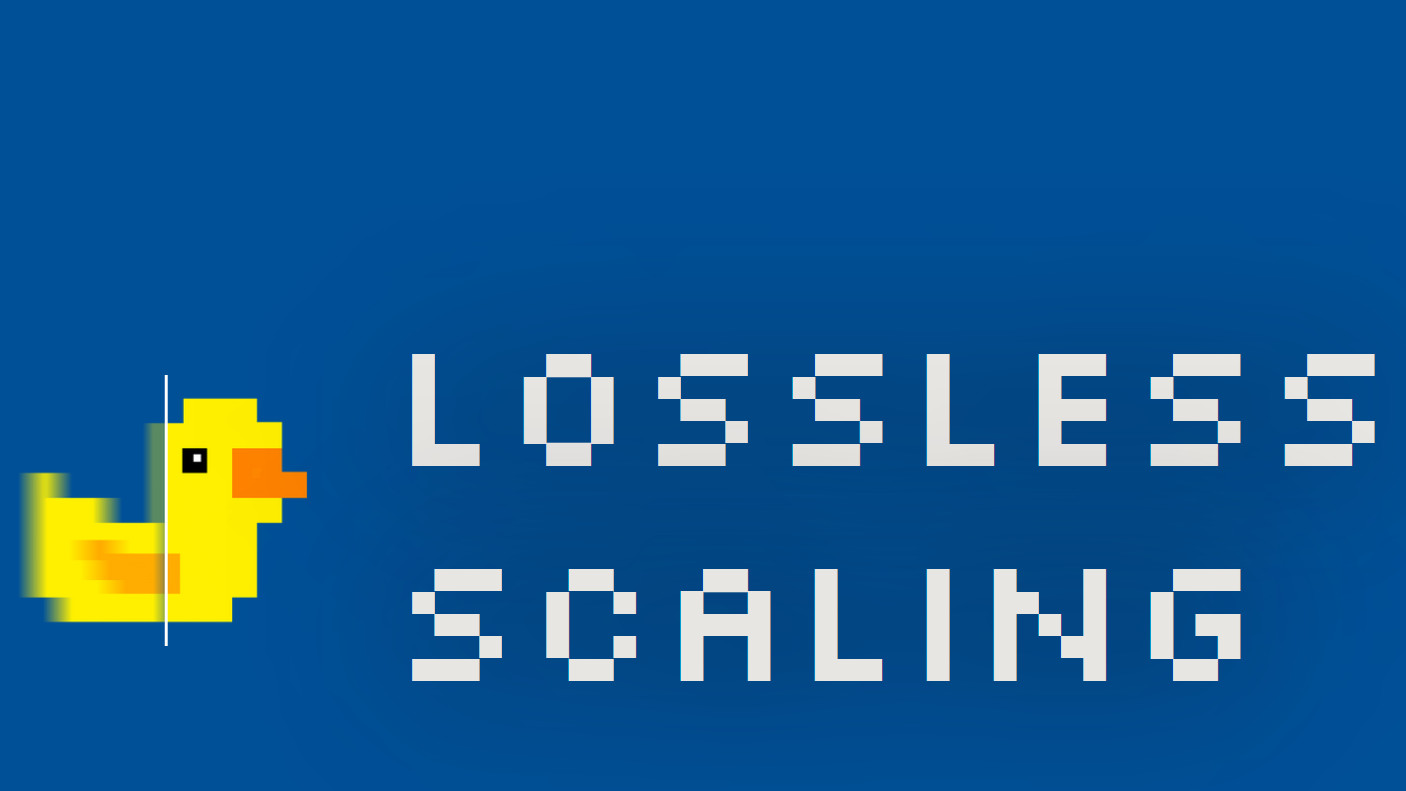
Open platform Frame Generation and Scaling tool Lossless Scaling updated its LSFG (Lossless Scaling Frame Generation) to LSFG 3.0 recently. The update to this paid-for software on Steam greatly improved latency and performance while also (optionally) allowing users who opt into the beta branch to start using the Lossless Scaling 3.0 UI. Otherwise, the updated stable version is Lossless Scaling 2.13, and still includes support for LSFG 3.0 and its key performance and latency improvements.(Image credit: Tom’s Hardware)According to benchmarks provided by CptTombstone, the average latency of LSFG 3 has improved by about 24% compared to LSFG 2. Testing at a baseline 40 FPS and 28.47 ms latency, LSFG 2’s 80 FPS came with a whopping 54.31 ms latency compared to LSFG 3’s 80 FPS running at just 41.70 latency. Still about a ~10 ms increase in input lag when enabling the feature at 40-smoothed-to-80 FPS, but if frame pacing is kept consistent that should still be a much more playable experience.In addition to improving latency, LSFG 3 has reportedly reduced its GPU load by 40% compared to LSFG 2, and even added an unlocked FPS multiplier feature which is capped at up to X20 FPS. LSFG developer THS recommends only using an unlocked LSFG 3 multiplier with a locked framerate, reserving high multipliers (3X+ FPS) for 240+ Hz rate displays, and preventing 100% GPU use for frame gen and input latency overhead.Of course, your mileage will vary quite greatly on the usage of higher FPS multipliers through Lossless Scaling… but in this writer’s own experience, even the previous version of this application was quite decent when paired with older games, video footage, etc capped at 30 or 60 FPS and granted a 2X boost, particularly when running LSFG 2 in Performance Mode. While the 3X and higher caps are in line with what DLSS 4 will be offering, the input lag ramifications for even that AI-accelerated solution are still concerning for any serious competitive gamer. I’d highly recommend limiting the 3X and higher smoothing options to single-player titles or old TV/movies etc which you think may look better with some interpolation.In any case, it’s nice that Lossless Scaling is further improving its Frame Generation solution. The Image Scaling solutions, including manually applying Nvidia Image Scaling, AMD FSR, Integer scaling, etc to any game, remain comprehensive as well.Get Tom’s Hardware’s best news and in-depth reviews, straight to your inbox.
Lossless Scaling 3 update touts greatly improved latency and performance — Universal Frame Gen tool boasts 24% reduced latency