Recording things in 3D is no longer relegated to the world of professional videographers. Today, with a little bit of effort, you can engineer a stereoscopic camera from scratch using off-the-shelf parts and a Raspberry Pi. That’s exactly what maker and developer Sridhar Rajagopal has done with this impressive Raspberry Pi-powered stereoscopic 3D camera project. This camera lets you both record and stream 3D videos in real time using our favorite SBC.Rajagopal’s project is built around a Raspberry Pi 5 and can be mounted to a tripod which makes it easier to focus steadily on your target subject. The video can be viewed using a browser, ideally from a smartphone which can be placed in something like Google Cardboard, allowing for the 3D effect. That said, you could still access the stream from a tablet or computer, you just wouldn’t have the same immersive experience.According to Rajagopal, this is an update to a similar project he created before. The original build required two Raspberry Pi Zeros — one to operate each camera module. Because the Raspberry Pi 5 can support two camera modules at once, it quickly became an ideal choice for the second iteration of this project. This singular Pi can also be used to host the web server that allows for streaming.Image 1 of 3(Image credit: Sridhar Rajagopal)(Image credit: Sridhar Rajagopal)(Image credit: Sridhar Rajagopal)The Raspberry Pi 5 is working alongside a handy kit put together by ProtoStax. The enclosure and stereoscopic 3D camera kit are specially designed to house the Raspberry Pi 5 and place the camera modules in precisely the right spot to achieve the 3D effect. You can’t guesstimate when it comes to stereoscopic 3D recording and this kit makes it easy to get the camera angles just right. In this case, Rajagopal is using two Raspberry Pi Camera Module 3 boards.ProtoStax has software available to go along with their stereoscopic 3D camera kit which has been made open source. You can check it out over at GitHub. If you want to recreate this project you don’t have to use the latest Raspberry Pi 5 but you will need two Raspberry Pi Zeros along with one of the ProtoStax kits to make the build easier to assemble.If you want to see this Raspberry Pi project in action, you can check it out in greater detail over at the official project page shared on Hackster by Rajagopal.Get Tom’s Hardware’s best news and in-depth reviews, straight to your inbox.
Maker builds a Raspberry Pi 5 powered stereoscopic 3D video camera