Microsoft has expanded PowerPoint’s functionality by enabling support for SubRip Text (SRT) files, allowing users to add captions and subtitles to embedded videos. The new feature is designed to make presentations more accessible, benefiting viewers who are deaf, hard of hearing, or navigating environments with poor audio quality.
How the New Captioning Feature Works
Adding captions to videos in PowerPoint is straightforward:
- Select the video in your presentation.
- Navigate to Playback > Insert Captions or, for web users, Video > Edit Captions > Insert Captions from File.
- Choose an SRT file to embed. Multiple tracks can be added for multilingual support.
The SRT files are converted to the WebVTT format upon insertion to ensure great compatibility with earlier versions of PowerPoint and major web browsers.
Microsoft recommends to use use Clipchamp to create and edit SRT files and to save them in UTF-8 encoding for seamless compatibility with PowerPoint and other applications.
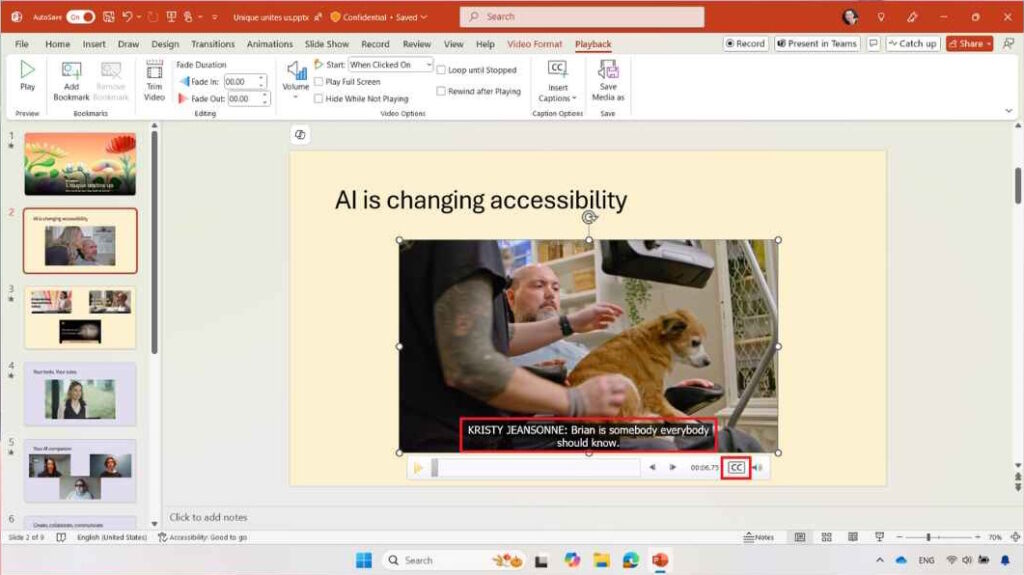
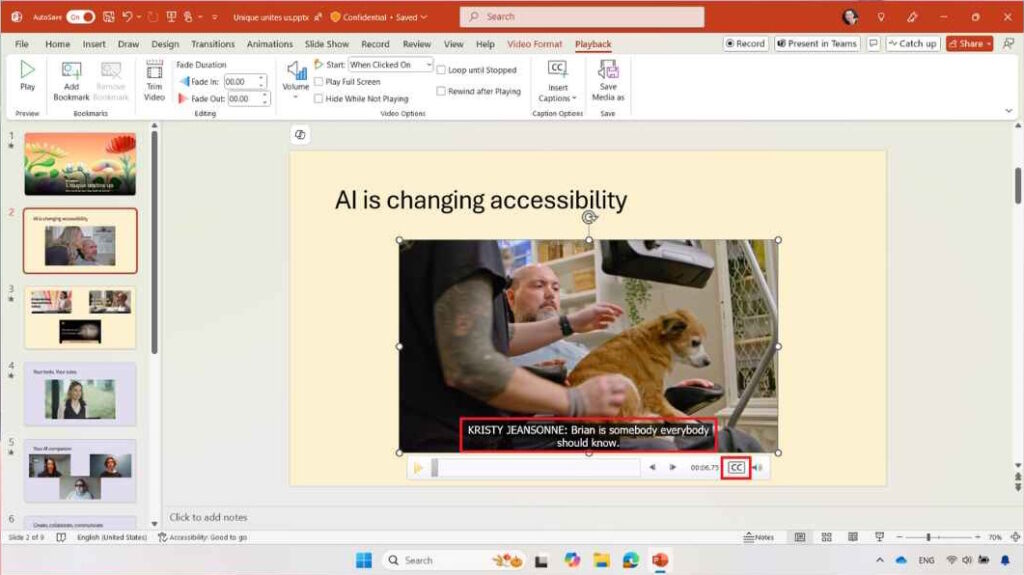
During playback, captions are displayed at the bottom of the video and can be toggled on or off by users. PowerPoint automatically converts SRT files to the Web Video Text Tracks (WebVTT) format to maintain compatibility with older versions and web browsers.
The choice to support SRT files reflects Microsoft’s alignment with established industry standards. SRT files are plain-text files containing time-synced subtitles, widely used in video editing and media platforms. WebVTT, on the other hand, is a web-friendly subtitle format compatible with HTML5 media players, ensuring captions work seamlessly across platforms.
The feature is rolling out incrementally and is available in the following PowerPoint versions:
- Windows: Version 2411 (Build 18227.10000) or later.
- macOS: Version 16.91 (Build 24111020) or later.
- Web: Build 16.0.18306.40500 or later.
Users might experience delays in accessing the feature due to Microsoft’s phased rollout strategy, which allows for testing and feedback collection before broader release. Microsoft has emphasized that such features may be adjusted or refined based on user input during this period
The update highlights the importance of accessibility in presentations. Captions make content easier to follow for audiences with hearing impairments and help clarify spoken words in noisy settings or when speakers have strong accents. Moreover, the use of SRT, a widely recognized subtitle format, simplifies the integration process for users already familiar with video captioning tools.
