Custom keyboard maker Mode Designs has built its name on consistency. The brand blends elegant, minimalist designs with fine attention to detail, for impeccable quality both physically and in the typing experience. While the world of custom mechanical keyboards has, in many ways, become tumultuous since many workers no longer work from home, Mode has sailed full steam ahead with new products that keep a solid focus on the brand’s identity within the desk setup space.The Mode Loop TKL isn’t a new keyboard anymore, but it’s still wet behind the ears in the company’s line-up. It’s the largest keyboard the company offers and its tenkeyless layout makes it a comfortably familiar choice for anyone considering jumping into the hobby. Starting at $299 and extending to well over $700 in its most expensive configuration, which is fully built at Mode HQ for you ($550 if you bring your own switches and keycaps), the Loop TKL is an eminently premium option. Yes, you’ll pay for the boutique design, multitude of customizable options, and impressive craftsmanship — it’s an impressive offering in virtually every way.Mode Loop TKL (2024) SpecsSwipe to scroll horizontallySwitchesAvailable separately (Sampled: Mode Tomorrow Tactile)Hot-swappableYesLightingNoneOnboard StorageFour programmable layersMedia KeysSecondary layerConnectivityUSB Type-ACable6 feet, braidedAdditional PortsNoneKeycapsAvailable separately (Sampled: Mode Tomorrow)SoftwareVIACase MaterialAluminumWeight MaterialAluminum, copper, stainless steel (black mirror and silver mirror finish options)Accent MaterialAluminum, copper, stainless steel, maple, walnut (black mirror and silver mirror finish options)Ring MaterialAluminum, copper, stainless steel, maple, walnut (black mirror and silver mirror finish options)Plate MaterialFR4, POM, nylon, polypropylene, polycarbonate, aluminum, carbon fiber, copper, nylonDimensions (LxWxH)14.37 x 5.79 x 1.26 inches (front height: 0.77 inches)Weight3.5 to 7 poundsDesign of the Mode Loop TKL (2024)The Mode Loop TKL is the kind of mechanical keyboard I imagine being sold along Rodeo Drive, where a fine gentleman in a suit holds it up so you can look — but not touch. I doubt that any mechanical keyboards are actually sold on Rodeo Drive (or that most people shopping there even know what a mechanical keyboard is), but in its highest-tier configurations, the Loop would fit right in. There’s a level of quality inherent in the keyboard’s identity — and that of the brand proper — that should be downright aspirational for other brands in the custom keyboard space.This sense comes from the Loop itself, yes, but also in the process of acquiring it. Mode isn’t a brand you’re likely to seek out without some word of mouth (or a friendly Tom’s Hardware review). You’ll have likely stumbled across it from a review in which the critic extols its virtues, or perhaps you’ll see it on Instagram, where the company routinely garners attention for its alluring photography and stylized build shorts.The point is, when you come to it, you’re likely approaching it with a level of expectation based on this idea that Mode has expertly seeded throughout the community. The brand has done an impressive job of crafting an identity as a purveyor of “finer things” in the world of mechanical keyboards. By the time you click “purchase,” you’ll have customized a keyboard matched to your preferred colors and materials, and there’s a sense of having “leveled up,” assuming you’re not already using a fancy custom keyboard. (If that’s the case, you’re probably already fairly deep into the hobby and looking to expand your collection.)I’m sharing this because it’s relevant to understanding exactly what the Loop TKL sets out to be, and where it exists in the market. It’s not the absolute highest of the high-end, but it’s estimable, and unless you’re willing to wait on a group buy and take on the risk of paying months before a keyboard even exists, it’s one of the best custom mechanical keyboards you can find today.(Image credit: Tom’s Hardware)It’s also important to highlight that, despite the Loop TKL’s premium positioning, it’s also one of the most accessible custom mechanical keyboard options currently available. It starts at only $299 — which is expensive, but not crazy for a premium keyboard in this space, and Mode gives you the option of purchasing everything you need in one place. For $80 and a week or so of lead time, its team will even build it for you, complete with tuning, so you can have a ready-to-use keyboard straight out of the box without needing to learn a thing about how to do it yourself.And these guys are good. I’ve built dozens of keyboards and tested well over a hundred at this point, and the stabilizers were some of the absolute best-tuned for sound and feel I’ve ever tested — I couldn’t have done better if I’d built it myself. I opened it up, and there weren’t even any stray marks or fingerprints on the PCB from the little bits of lube that get on your fingers — ask any keyboard builder and they’ll tell you how easy that is to do. The person assembling the board either showed an incredible amount of care during assembly, changed gloves halfway through, or, most likely, did both to make sure the build was clean inside and out, knowing that the user opting for build service may never even see that level of care.(Image credit: Tom’s Hardware)The Loop TKL is a classic custom mechanical keyboard: a heavy aluminum case, fancy weights and accents, layers of foam, and a dedication to the sound and feel of typing in a way most normal keyboard users would consider obsessive. The Loop TKL doesn’t take many liberties with its layout. It’s a standard TKL, which means it has everything but a numpad. You can opt to have the Windows key or go WinKeyLess (WKL) and have those keys filled in with “blockers” that add a better sense of symmetry to its appearance. It has a 7u spacebar for this purpose too, which is a little less than one key longer than a normal 6.25u spacebar.Aesthetics matter a lot in the custom mechanical keyboard hobby and the design of the case is both unique and alluring, without being overstated or garish. It’s common to see badges or screens on keyboards these days, but instead, the Loop TKL uses an accent bar on the very top, just above the function row. The two halves of the case are split with a second accent in the form of a ring, or loop, from which the keyboard takes its name. Around the back is a large ovular weight inset with two circular silicone feet that hide the case screws. With no screws exposed, there’s a unity and flow to its design. In a word — it’s clean.(Image credit: Tom’s Hardware)Using the online configurator, you can choose from an impressive range of materials and colors – and here, what you choose can be a bit more important than pure aesthetics. The case is available in eight colors (white, cream, green, silver, black, elderberry, and mirage), in either anodized or e-coated aluminum. The top accent, ring, and rear weight can all be configured individually and come in several different materials and finishes, including aluminum, copper, stainless steel (mirror finished), and, in the case of the top accent only, walnut or maple wood.Image 1 of 2(Image credit: Tom’s Hardware)(Image credit: Tom’s Hardware)Each of the case options has a direct impact on the sound of the keyboard by virtue of mixing materials and creating layers within the case. Combining materials of different densities, such as aluminum and copper, impacts how well vibrations travel through the case. When everything is the same, those vibrations can resonate through and create a ringing sound after you stop typing. Copper, in this example, acts like a brick wall and deadens that right out.The options so far define the look of the keyboard, but the tool also allows you to choose the materials of the plate the switches will be mounted in across eight choices (in order of firmness): polypropylene [PP], POM, polycarbonate [PC], nylon, FR4, carbon fiber, aluminum, and copper. Each of these impacts the sound and feel of the typing experience. You can opt for a hotswap or solderable PCB (the $299 option features the solderable PCB, which most newcomers will probably want to avoid). You can also opt to include a Foam Kit, which adds plate foam, IXPE switch foam, and case foam to fine-tune the sound of your keystrokes.(Image credit: Tom’s Hardware)As I mentioned earlier, you can choose to pick up switches, keycaps, and stabilizers when you purchase the board, and you’ll get a bit of a discount if you purchase all three. Our review sample was sent with the gray Tomorrow keycaps and tactile Tomorrow switches — though you can also choose white and gray Anthracite, white on black Obscura, or pale green Lotus keycaps. For switches, you can opt for Obscura or Lotus linears, Tomorrow tactiles, or Anthracite silent tactiles. Every switch is pre-lubed and designed for a pleasant sound and feel. There are no clicky switch options, which is probably disappointing for clicky fans, but because the clicks mask the acoustic design of the keyboard, I understand why they’re left out.The Loop TKL also makes use of Mode’s lattice block mounting system. It’s a form of gasket mounting though uses a unique 3D printing process to create silicone blocks with precise amounts of give when pressed upon. There are several sets included in the box, including one that allows you to take advantage of isolated top mounting, which screws the plate directly into the top case but with the blocks acting as a vibration buffer. The others include mid-sections that almost look like they’re made of webbing. The different patterns of this web, or lattice, impacts the amount of give which in turn impacts how soft or firm typing will be.(Image credit: Tom’s Hardware)Taken as a whole package, the Loop TKL feels like an exceptionally refined version of the classic TKL. There are no fancy additional features like a rotary knob or pass-through USB; there isn’t even RGB lighting. Instead, Mode lets the design language speak for itself. Frankly, as a lover of RGB, this is one of the rare cases where I believe adding it would actually diminish the look of the keyboard.(Image credit: Tom’s Hardware)Typing Experience of the Mode Loop TKL (2024)The typing experience on the Loop can vary quite a bit, but I found every lattice block configuration to be rather firm. I came to the Loop from the “new” Sixty-Five, which provides a bit more flex in its softer configurations. With that in mind, nothing about the typing experience is harsh thanks to those isolating lattice blocks, and if you look closely, there’s still a bit of visible flex under normal keystrokes to keep things comfortable over long typing sessions.How the typing experience will feel to you will greatly depend on your switches. In my case, I found the Tomorrow tactiles offered a more noticeable tactile bump than popular tactile switches such as Cherry MX or Gateron Browns, without being quite as prominent as Drop Holy Panda Xs. I found them to be very smooth and felt responsive thanks to the springs used in their design.Though there are clear differences that come with different switches, there are some commonalities I found even swapping several different types of switches over my testing period. In every case, resonance wasn’t an issue. My sample came with copper accents and rear weight, and there was absolutely no reverberation or hollowness, even without any foam being used.(Image credit: Tom’s Hardware)The mixed materials and lattice blocks allow this keyboard to sound great even without the benefit of foam. There’s no need to mod anything at all – and there shouldn’t be on a keyboard at this level. But, I would recommend spending the extra $12 on the foam kit regardless because, though you may not need it, it provides you even more options to tune the sound to exactly what you enjoy most.I also have to commend Mode on its Tomorrow keycaps. At $59.99 purchased with the keyboard, they’re a great value for the investment. They’re made of a mix of PBT and ABS and use doubleshot legends, so you’ll never need to worry about their chipping or fading. They have bold legends, and I’m a big fan of the bits of color used on the modifier keys. It reminds me very much of Oblotsky’s GMK CYL Oblivion keycap set but at a fraction of the price. You also get the rest of the set included with your keyboard if you take advantage of Mode’s build service, so you’re not missing anything compared to buying the kit on its own.(Image credit: Tom’s Hardware)Since the keyboard featured such a traditional layout, adapting to it was easy. The front height is 0.77 inches (19.5mm), which is low enough that I didn’t find a wrist rest to be necessary, and I was able to type comfortably without any learning curve. I maintained my average of around 110 WPM on MonkeyType almost immediately and didn’t have any setbacks or issues arise over the testing period.Gaming Experience of the Mode Loop TKL (2024)The Mode Loop TKL isn’t designed to be a gaming keyboard, but it works perfectly well for gaming. It connects with an ever-reliable USB Type-C cable and utilizes a 1,000Hz polling rate for speedy responses. In addition, the software (which I’ll get to next), allows you to remap up to four layers of key maps and macros, so you can have unique layouts for different games at your fingertips.I’ve been big into World of Warcraft again, which isn’t the fastest-paced game in the world. It’s a hallmark example of needing to map lots of different abilities. With a gaming keyboard, I would usually assign keys to dedicated macro buttons but I didn’t find that to be necessary here. Instead, I used one of the layers to turn the right side of my keyboard into a macro pad. From there, I used the additional two layers to change the skills under my right hand when I held Shift or Ctrl. It worked flawlessly.(Image credit: Tom’s Hardware)I also played a little Call of Duty and the Mode TKL lacked nothing in responsiveness. That’s not a demanding game when it comes to keymaps, but you do want it to respond precisely when you’re peeking around corners and taking advantage of the new action-movie-esque Omni Movement system. Just like World of Warcraft, the Loop TKL performed perfectly.What you won’t find here are some of the advanced options built into apps like Razer Synapse or Corsair iCUE. There’s no lighting to flash when your cooldowns or up and there aren’t as many predefined shortcuts that you can match to each key. Beyond macros and layouts, I honestly don’t use those features much anyway, but if you’re looking for that then the Loop TKL (and any other custom keyboard) probably isn’t for you.Software for the Mode Loop TKL (2024)The Loop TKL uses VIA for all of its programming. VIA is a QMK-based online configuration tool that allows you to program your keyboard on the fly from any computer. You don’t need to run anything locally on your computer and all of your changes are saved as soon as they’re made and stored on the keyboard. For productivity and gaming, that means macros and layer assignments will work on any computer regardless of your company’s IT policy and even OS (though how well they’ll function outside of Windows will depend on exactly what you’re trying to do).(Image credit: Tom’s Hardware)VIA is a fantastic tool. You’re able to record and edit macros with a simple record button, re-assign any key without limitations, change the keyboard’s lighting, and more simply by clicking the available options. It’s easy to wrap your head around.(Image credit: Tom’s Hardware)Since it’s designed to work with many different keyboards and to run within a web browser, there are some limitations as I described in the gaming section. There are only a handful of Windows shortcuts that can be assigned (launching the File Explorer, Calculator, Email, Sleep, Wake, etc.). Though it doesn’t apply to the Loop, RGB lighting customization is also limited to the whole keyset and not individual keys. It allows you to dial in exact hues with Hue, Brightness, and Saturation settings on supported keyboards, but there’s no completely custom static layout.(Image credit: Tom’s Hardware)Overall, the ease of use, flexibility, and the freedom from having to download anything is well worth it. If you do prefer a download, that’s also available but offers no additional functionality.Also, kudos to Mode for making sure the Loop TKL worked with VIA right out of the box. There was no need to load a JSON file for the site to recognize it like virtually every other enthusiast keyboard, removing a small but meaningful pain point to smooth out the customization experience.Bottom Line (Image credit: Tom’s Hardware)Mode Designs’ Loop TKL mechanical keyboard isn’t going to be for everyone, but anyone who gives it a try is almost sure to find it to their taste (unless you like clicky switches and don’t want to bring your own). The craftsmanship and intentional attention to minute details throughout the keyboard’s design really elevate the experience. Also, before you even try it, you’ll have chosen every part to make sure it’s to your taste.It’s not a small keyboard, so if you’re looking for something with a smaller footprint, the Mode Sonnet and Mode Sixty-Five (2024) are both just as high quality and configurable. For something more affordable, the Nuphy Gem80 with tactile Lemon switches is a great alternative you can pick up for around $200.Given the company’s history, I wasn’t surprised that the Loop TKL impressed in just about every way. The brand has demonstrated that it clearly knows its stuff by now (though even the best companies miss from time to time). I didn’t expect this to become one of my favorite keyboards of 2024, nor did I expect that I’d be checking the Mode Store for accessory restocks regularly so I can rebuild it in an entirely different style. But it definitely lives up to the hype, and you don’t even have to risk the potentially lengthy wait of a group-buy. It’s stellar.MORE: Best Gaming KeyboardsMORE: How to Pick Keycaps for Your Mechanical KeyboardMORE: How to Build a Custom Mechanical Keyboard
Mode Loop TKL (2024) Review: A Classy Classic in the Making