Nvidia needs to release a fix ASAP
Updated: Dec 17, 2024 10:48 am

WePC is reader-supported. When you buy through links on our site, we may earn an affiliate commission. Prices subject to change. Learn more
Recent findings show that the new Nvidia App could be causing performance issues in certain games. A user on X named Sebastian Castellanos posted their findings regarding performance and the new Nvidia App, claiming they witnessed performance decreases of up to 15%. The main drops were seen in WE5 gamers, such as Black Myth Wukong and The Talos Principle 2.
However, a post by Digital Foundry suggests that it’s not the Nvidia app to blame at all but the overlay that comes packaged with the software. If you’re unfamiliar with it, the Nvidia Overlay lets you capture and share gameplay with minimal performance losses. Well, supposedly.
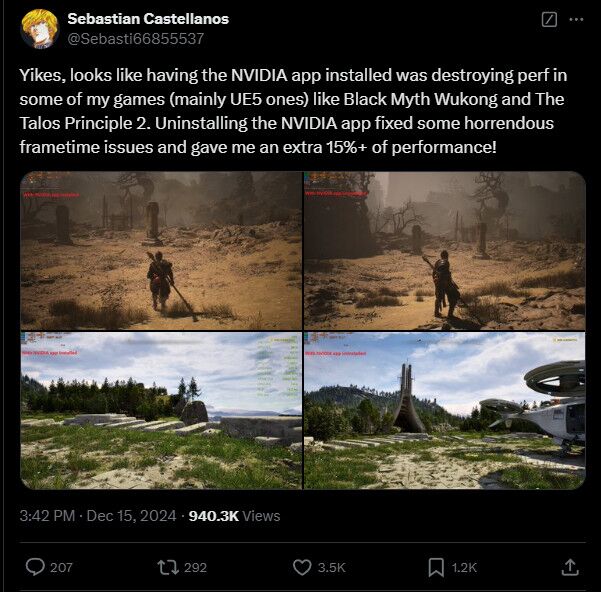
You can watch for Driver and Nvidia App updates on the Nvidia website.
What’s the issue with the Nvidia Overlay?
Digital Trends reports that it tested a few UE5 games with the Nvidia App uninstalled, and there was a measurable performance increase with the App not present (between 5% and 10%), which is definitely a sizeable chunk of performance to leave on the table.
However, when investigated deeper, Digital Trends found that the App itself was not to blame, but the Overlay that comes with it. Here’s what it had to say:
“But when you keep the Nvidia App installed and disable the Nvidia overlay, something magical happens. Performance goes right back up to where it was with the app uninstalled. With Silent Hill 2, I actually saw slightly higher performance — though, I’m willing to pin that on variation in testing rather than the app doing some behind-the-scenes wizardry.”
Digital Trends
If you are experiencing less-than-desirable frame rates, you should try disabling the overlay to see where that gets you. If you need to record your gameplay, I hear good things about Steam’s new built-in system.
We weren’t aware of any issues with the overlay tanking performance when it was part of Geforce Experience, so something was going astray with one of the recent updates. Or something broke when porting over to the new Nvidia App. We’ll have to wait for Nvidia to fix the issue with a patch, as disabling the overlay isn’t a permanent fix.
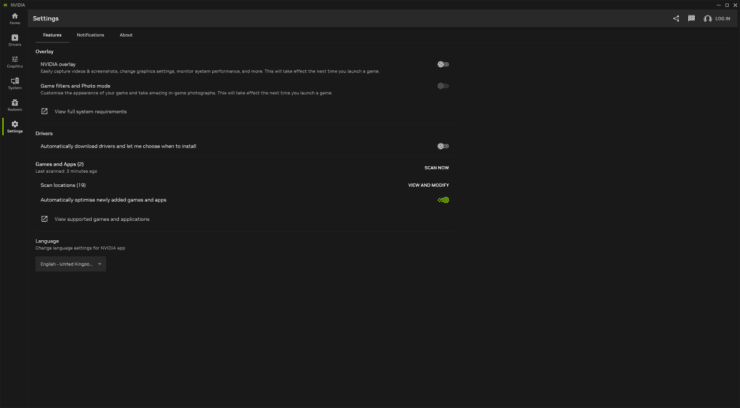
It’s worth noting that it’s not only the Nvidia Overlay that can cause performance issues; apps that use a lot of memory, like Google Chrome, and RGB ecosystems, like iCUE and Armory crate, can also cause tangible performance differences. Your version of Windows can also affect how your system behaves when gaming. It’s always best to ensure you’re up to date on drivers and OS updates to get the most out of gaming. (unless there are reports of errors with the latest updates) in that case, wait until they are fixed.