I remember when Windows 98 was released, being the first Windows version with full support for USB, and how it simplified hot swapping of peripherals without the need to restart the system. Since then, USB has evolved with so many different physical connection types that we end up with USB cables stuffed in drawers that we don’t know what to do with. I actually have many more USB cables than the photo below depicts. They breed, you know!


Did you also know that some USB cables don’t carry data and can only be used for charging devices? So, be careful of USB cable salesmen and backstreet markets that fob you off with such duds.
Anyway, my main gripe is with the variety of USB connection types. Prior to USB Type C, the connection to a PC has always been the same design which can only be inserted one way, but even that can be hit and miss in a darkened room or fumbling about under a desk.


I’ve always thought that the male-to-female design is the best solution for USB, which in a way it is. However, even though I’m not an Apple fanboy, I have to say that the Lightning Connector which is reversible and developed by the company back in 2012, is so genius and simple that I wish USB had started that way because it doesn’t matter which you insert it.
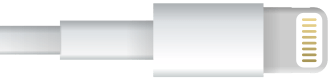
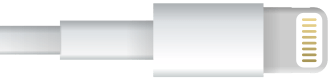 As the years progress one’s eyesight begins to deteriorate so, for example, Micro USB can sometimes become a game of chance as to whether you’re going to insert the cable the correct way. You may want to just charge some headphones to watch Netflix, so you rummage around in the USB cable drawer, screw up your eyes, hope it’s the right one and then attempt to push it into the female slot on the headphones. But no, you’re trying to fit a square peg into a round hole, so you turn up the lights, put your glasses on, and see that Micro USB is only slightly curved on one side, presumably designed by a sadistic engineer in a dusty lab thousands of miles away. Then you hark back to the reality of how many USB cables you actually possess and it’s rather scary.
As the years progress one’s eyesight begins to deteriorate so, for example, Micro USB can sometimes become a game of chance as to whether you’re going to insert the cable the correct way. You may want to just charge some headphones to watch Netflix, so you rummage around in the USB cable drawer, screw up your eyes, hope it’s the right one and then attempt to push it into the female slot on the headphones. But no, you’re trying to fit a square peg into a round hole, so you turn up the lights, put your glasses on, and see that Micro USB is only slightly curved on one side, presumably designed by a sadistic engineer in a dusty lab thousands of miles away. Then you hark back to the reality of how many USB cables you actually possess and it’s rather scary.
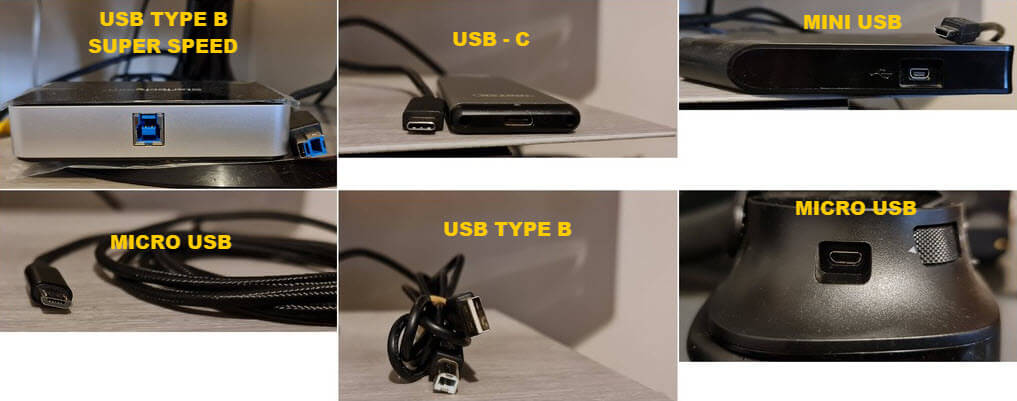
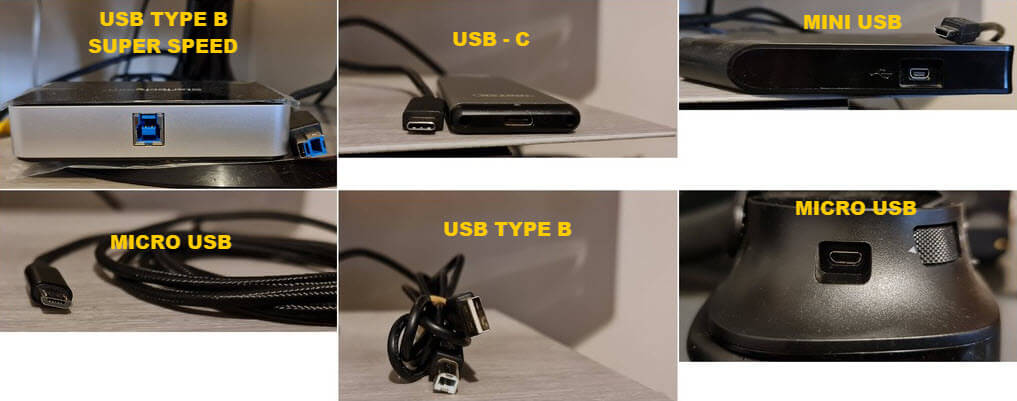
Thankfully, most devices are now coming to us with USB 3.0 and USB Type C, the latter being reversible because you just shove it in and Bob’s your uncle. However, most of us are still stuck with a legacy kit that requires either Micro USB or Mini USB, so we’ll have to live with that until either we die or the gadget goes beyond repair.
Meanwhile, I’m off to charge my Micro USB headphones using a braided USB Type C cable that converts to Micro USB which theoretically cuts by half my cable requirements.
How about you? Do USB cables also drive you mad?
—